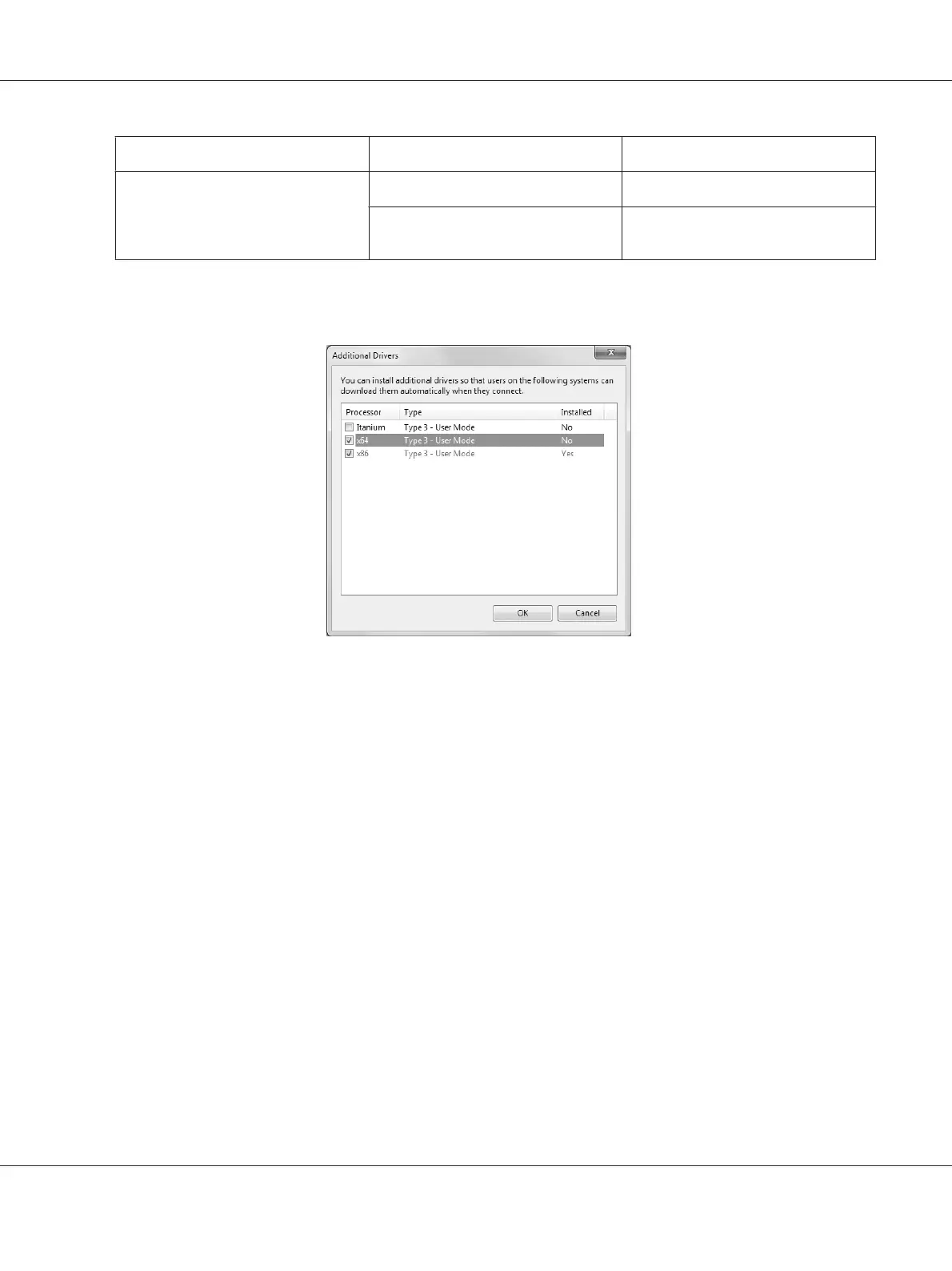Server OS Client OS Additional Driver
Windows 8, 8 x64, 7, Vista, Vista x64,
Server 2012 x64, Server 2008, Server
2008 x64, or Server 2008 R2
Windows 8, 7, Vista, or XP clients x86 Type 3 - User Mode
Windows 8 x64, 7 x64, Vista x64, or XP
x64 clients
x64 Type 3 - User Mode
*
The additional driver for Windows XP x64 and Server 2003 x64 can be used on Windows XP Service Pack 2, Windows 2003
Service Pack 1, or later.
Note:
The drivers checked in the Additional Drivers dialog box are pre-installed so that you do not need to
reinstall them.
Setting up a client
This section describes how to set up a client computer by accessing the shared printer on a network.
Note:
❏ To share the printer on a Windows network, you need to set the print server. For details, see “Setting
up the print server” on page 180.
❏ This section describes how to access the shared printer on a standard network system using the server
(Microsoft workgroup). If you cannot access the shared printer due to the network system, ask the
administrator of the network for assistance.
❏ This section describes how to install the printer driver by accessing the shared printer from the
Printers folder.
AL-M300/AL-M400 Series User's Guide
About the Printer Software 183
