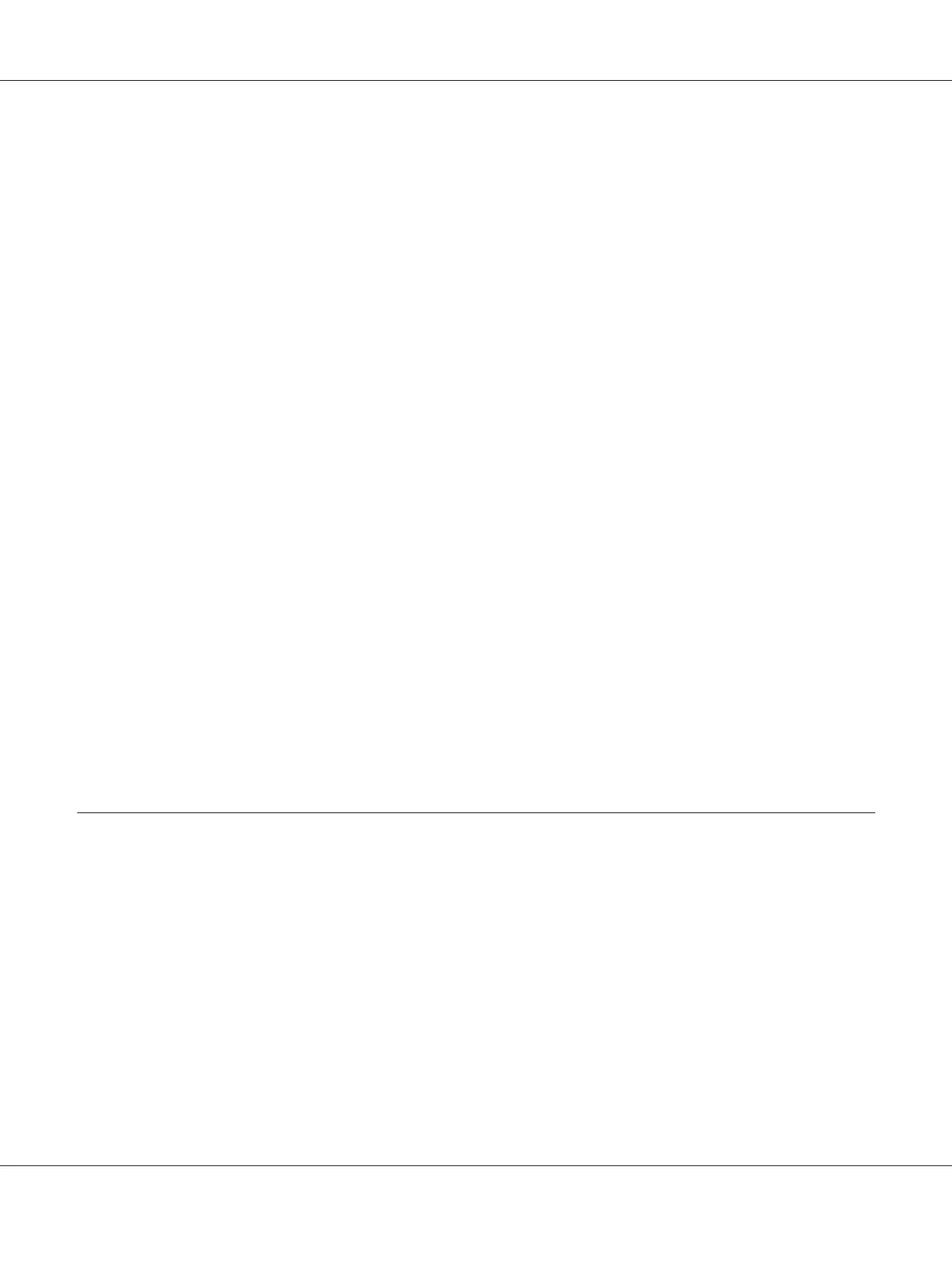Reset Menu....................................................................... 74
Quick Print JobMenu. .............................................................. 75
ConfidentialJobMenu............................................................... 75
Clock Menu....................................................................... 76
Parallel Menu (For AL-M300D only). . . . .............................................. 76
USB Menu........................................................................ 77
Network Menu.................................................................... 78
PCL Menu........................................................................ 78
PS3 Menu......................................................................... 80
ESCP2 Menu...................................................................... 81
FX Menu......................................................................... 83
I239X Menu. . . . . . . . . . . . . . . . . . . . . . . . . . . . . . . . . . . . . . . . . . . . . . . . . . . . . . . . . . . . . . . . . . . . . . . 85
Password Config Menu............................................................. 87
Energy Saver Menu................................................................. 88
Support Menu..................................................................... 89
Printer Adjust Menu................................................................ 90
Bookmark Menu................................................................... 95
Status and Error Messages............................................................... 95
Printing and Deleting Reserve Job Data................................................... 107
Using the Quick Print JobMenu..................................................... 107
Using the ConfidentialJobMenu..................................................... 108
Printing a Configuration Status Sheet..................................................... 109
Canceling Printing.................................................................... 110
Using the Pause/Release button...................................................... 110
Interrupting Printing.................................................................. 110
Chapter 4 Installing Options
Optional Paper Cassette Unit............................................................ 112
Handling precautions.............................................................. 112
Installing the optional paper cassette unit............................................. 113
Removing the optional paper cassette unit............................................. 117
Memory Module...................................................................... 117
Installing a memory module........................................................ 117
Removing a memory module........................................................ 120
CompactFlash Memory (For AL-M400 Series only)......................................... 121
Installing a CompactFlash memory.................................................. 121
Removing a CompactFlash memory.................................................. 124
AL-M300/AL-M400 Series User's Guide
Contents 7