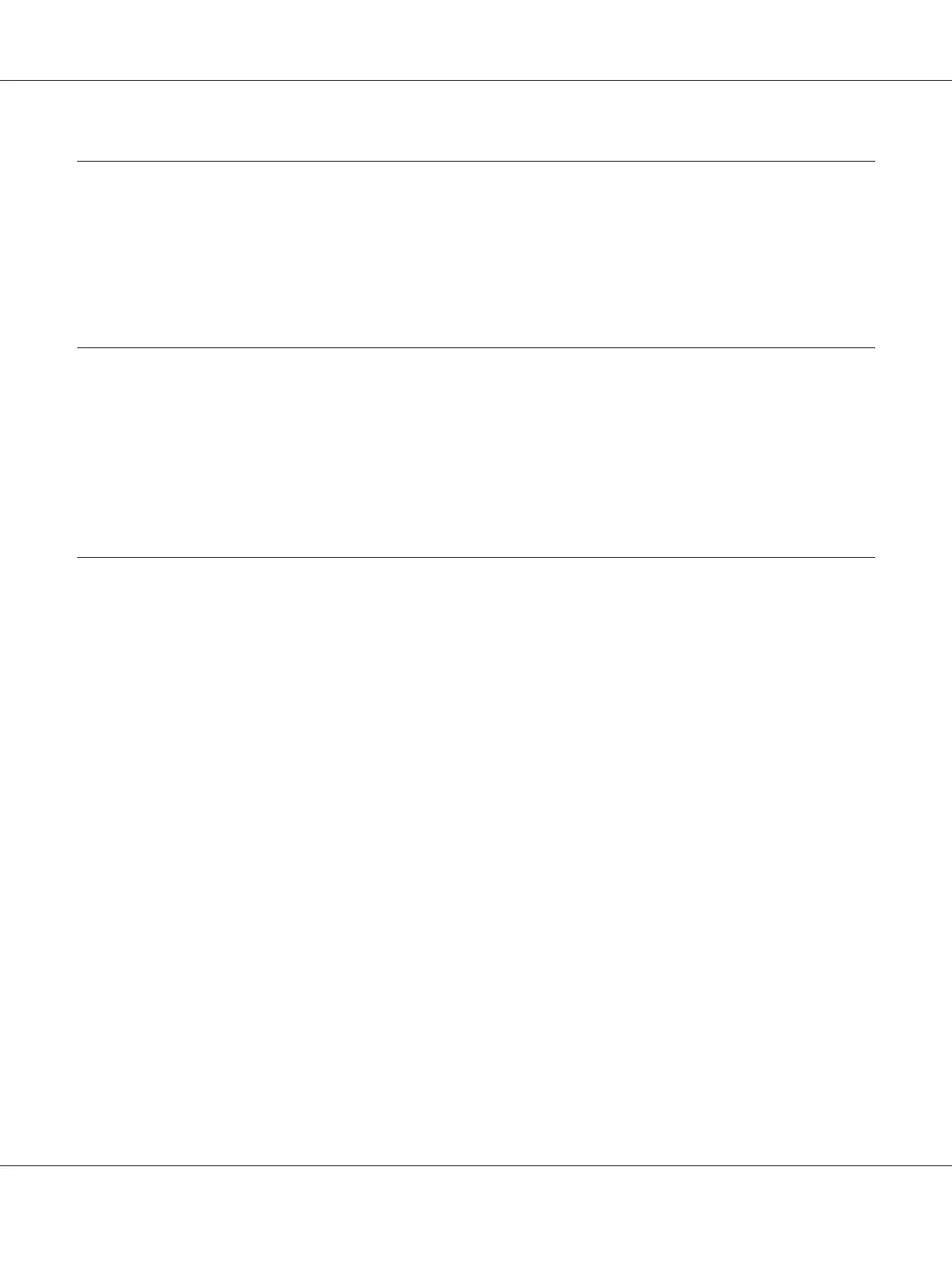Chapter 5 Replacing Consumable Products/Maintenance Parts
Precautions During Replacement........................................................ 124
Replacement Messages................................................................. 124
AL-M300 Series................................................................... 125
AL-M400 Series................................................................... 125
Chapter 6 Cleaning and Transporting the Printer
Cleaning the Printer................................................................... 126
Cleaning the pickup roller.......................................................... 127
Transporting the Printer................................................................ 133
For long distances................................................................. 133
For short distances................................................................ 134
Chapter 7 Troubleshooting
Clearing Jammed Paper. ............................................................... 136
Precautions for clearing jammed paper............................................... 137
Paper Jam B (Cover B)............................................................. 137
Paper Jam MP, C1, C2, B (MP tray, Cassette1-2, Cover B)................................ 140
Paper Jam C2, C3, C4, E2, E3, B (Cassette2-4, Cover E2-E3, Cover B). . .................... 145
Printing a Configuration Status Sheet..................................................... 151
Operational Problems.................................................................. 151
The Ready light does not turn on.................................................... 151
The printer does not print (Ready light off)............................................ 152
The Ready light is on but nothing prints.............................................. 152
The remaining service life of the consumables is not updated (Windows only)............... 153
Cannot install software or drivers.................................................... 153
Cannot access the shared printer..................................................... 153
Printout Problems..................................................................... 154
The font cannot be printed......................................................... 154
Printout is garbled................................................................ 154
The printout position is not correct.................................................. 155
Graphics do not print correctly...................................................... 155
Print Quality Problems................................................................. 155
The background is dark or dirty..................................................... 155
Dots appear in the printout......................................................... 156
Print quality or tone is uneven...................................................... 156
AL-M300/AL-M400 Series User's Guide
Contents 8