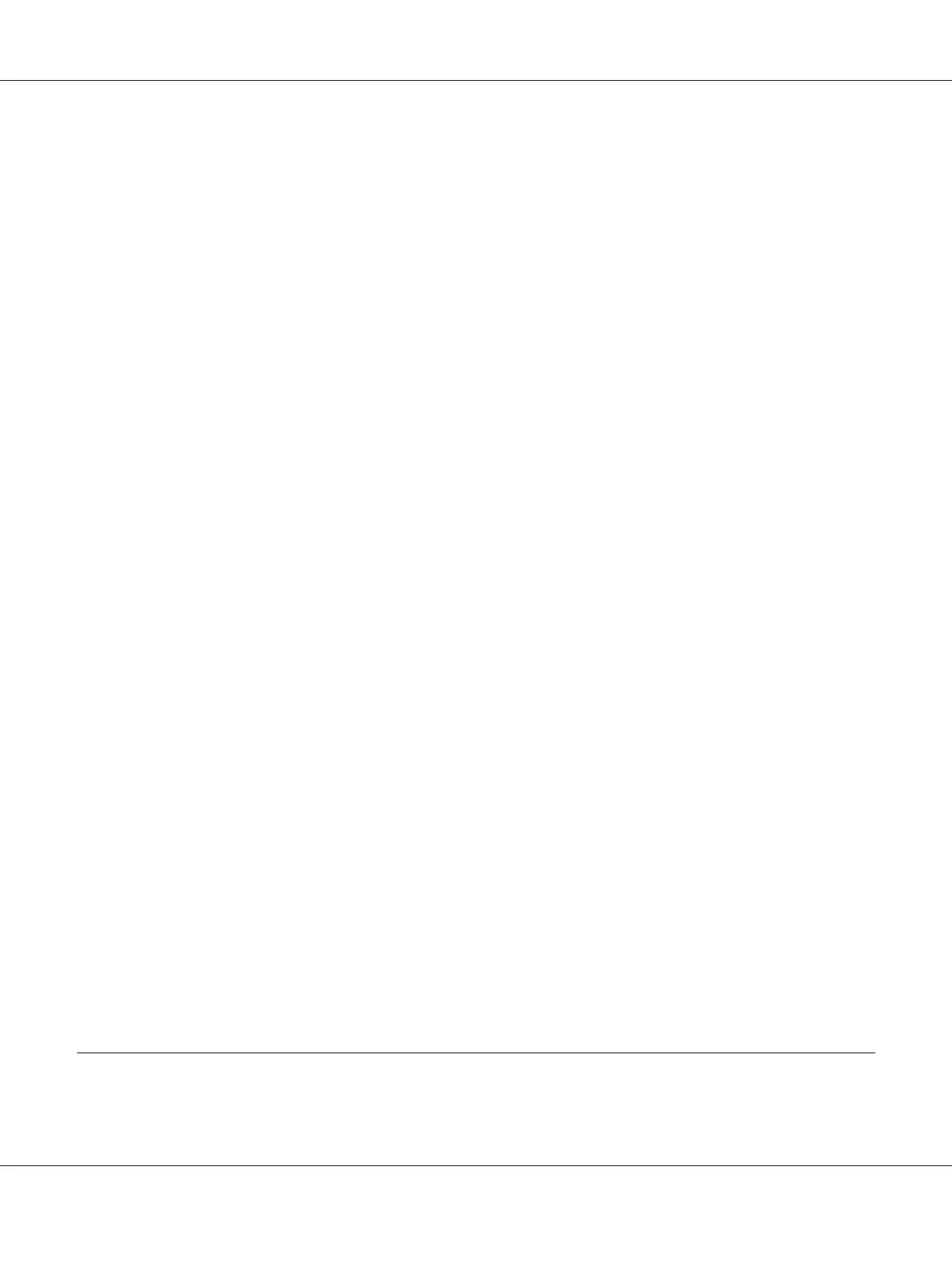Half-tone images print unevenly..................................................... 157
Toner smudges................................................................... 158
Areas are missing in the printed image................................................ 158
Completely blank pages are output................................................... 159
Printouts are extremely curled. . . . . . . . . . . . ........................................... 159
The printed image is light or faint.................................................... 160
The non-printed side of the page is dirty.............................................. 160
Print quality decreased............................................................. 161
Memory Problems..................................................................... 161
Insufficient memory for current task................................................. 161
Insufficient memory to print all copies................................................ 162
Paper Handling Problems.............................................................. 162
Paper does not feed properly........................................................ 162
The printout was on the wrong side of the paper when I did duplex printing................. 163
Problems Using Options............................................................... 163
Paper does not feed from the optional paper cassette.................................... 163
An installed option cannot be used................................................... 164
The optional product is not available................................................. 164
Correcting USB Problems.............................................................. 164
USB connections.................................................................. 164
Windows operating system......................................................... 164
Printer software installation......................................................... 165
Status and Error Messages.............................................................. 165
Canceling Printing.................................................................... 165
Printing in the PostScript 3 Mode Problems............................................... 166
The printer does not print correctly in the PostScript mode.............................. 166
The printer does not print.......................................................... 166
The printer or its driver does not appear in utilities in the printer configuration (Mac OS only)
.............................................................................. 167
The font on the printout is different from that on the screen.............................. 167
The printer fonts cannot be installed................................................. 167
The edges of texts and/or images are not smooth....................................... 167
The printer does not print normally via the USB interface................................ 168
The printer does not print normally via the network interface............................ 168
An undefined error occurs (Mac OS only)............................................. 168
Chapter 8 About the Printer Software
Using the Printer Software for Windows.................................................. 169
AL-M300/AL-M400 Series User's Guide
Contents 9