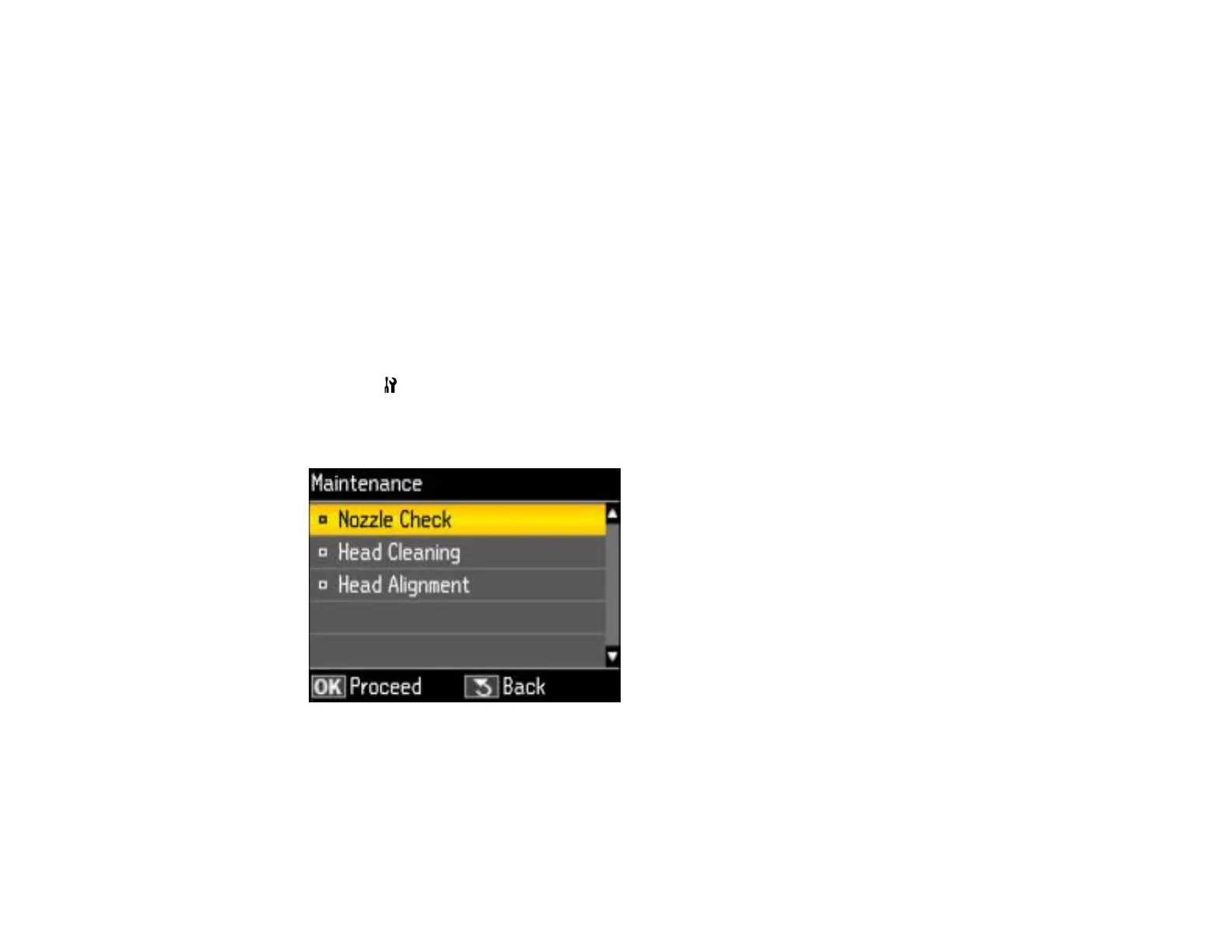Related tasks
Connecting a USB Thumb Drive or External Device
Related topics
Loading Paper
Placing Originals on the Product
Solving Network Problems
Setting Up Fax Features
Running a Product Check
Running a product check helps you determine if your product is operating properly.
1. Disconnect any interface cables connected to your product.
2. Load plain paper in the product.
3. Press the Setup button.
4. Press the arrow buttons to select Maintenance and press the OK button.
You see this screen:
5. Press the OK button.
You see this screen:
228