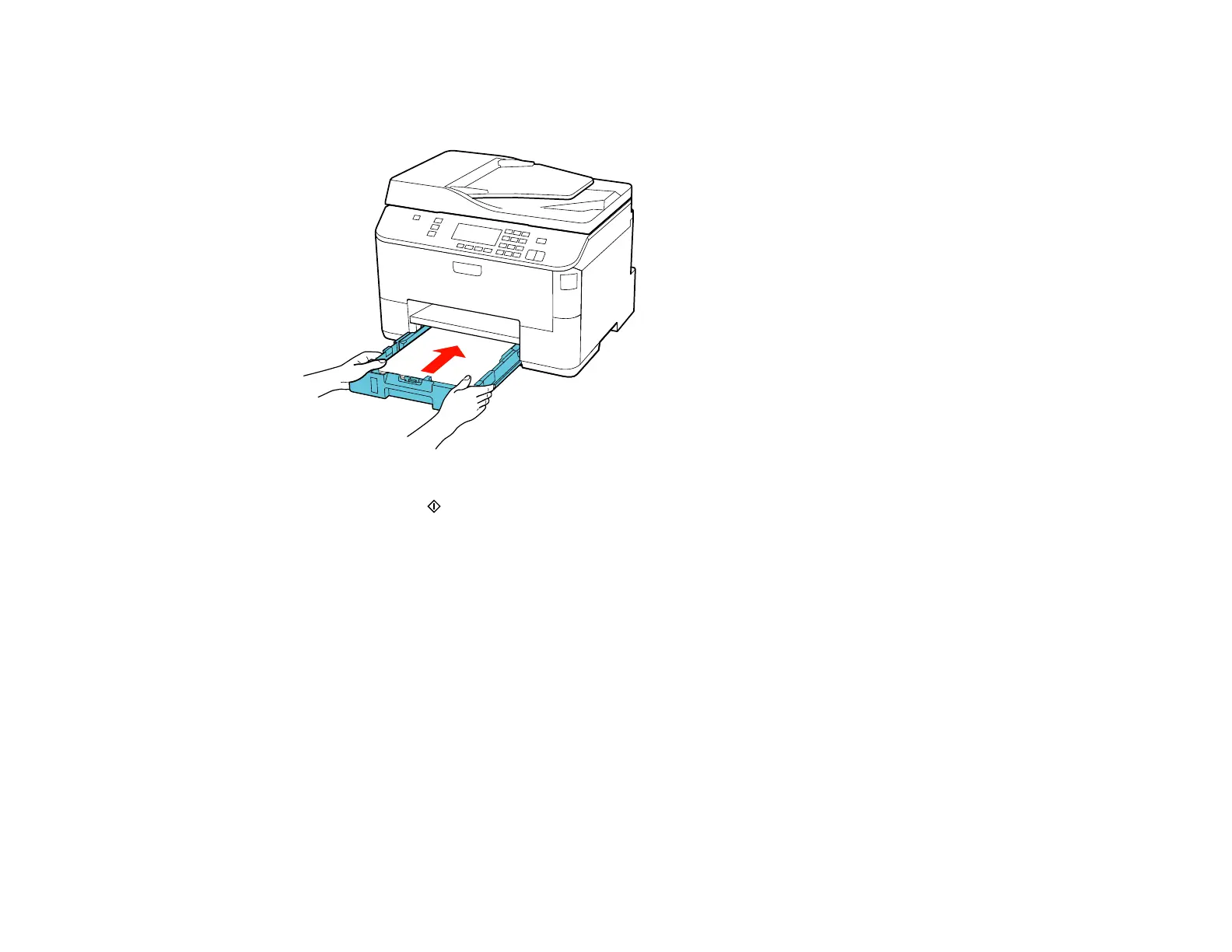5. Carefully follow all paper loading instructions when you load new paper.
6. Replace the paper cassette.
7. Press one of the Start buttons to resume printing.
Parent topic: Solving Paper Problems
Related references
Paper Jam Problems Inside the Product
Paper Jam Problems in the Duplexer
Paper Jam Problems in the Duplexer
If paper has jammed in the duplexer (rear unit), try these solutions:
1. Cancel the print job from your computer, if necessary.
2. Press the buttons on the sides of the duplexer and remove it.
241