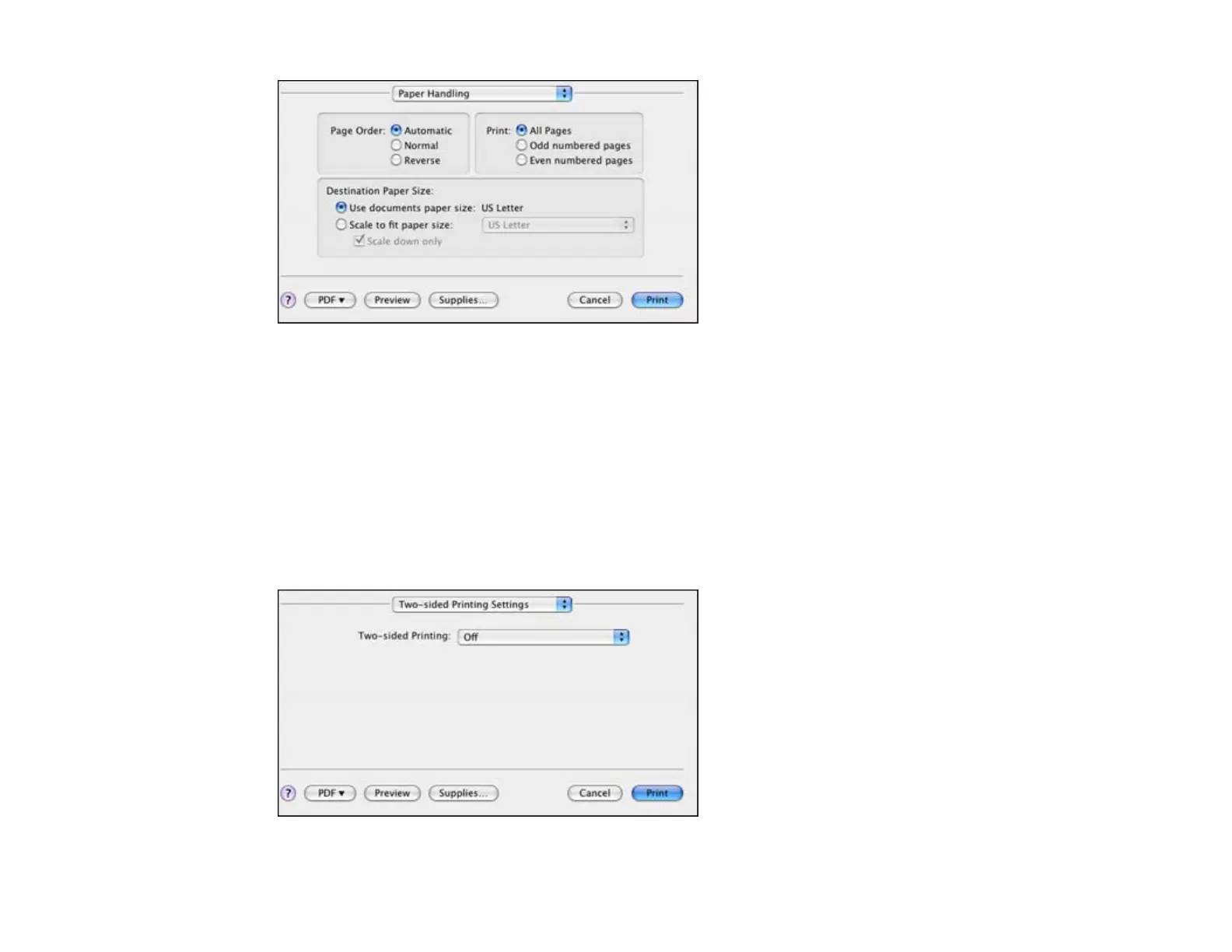• To adjust the order in which pages are printed, select one of the Page Order options.
• To print only selected pages in a multi-page document, select one of the Print options.
• To scale the image to fit on a specific paper size, select the Scale to fit paper size option and select a
paper size from the pop-up menu.
Parent topic: Printing with Mac OS X 10.4
Selecting Double-sided Printing Settings - Mac OS X 10.4
You can print on both sides of the paper by selecting Two-sided Printing Settings from the pop-up
menu on the print window.
92
