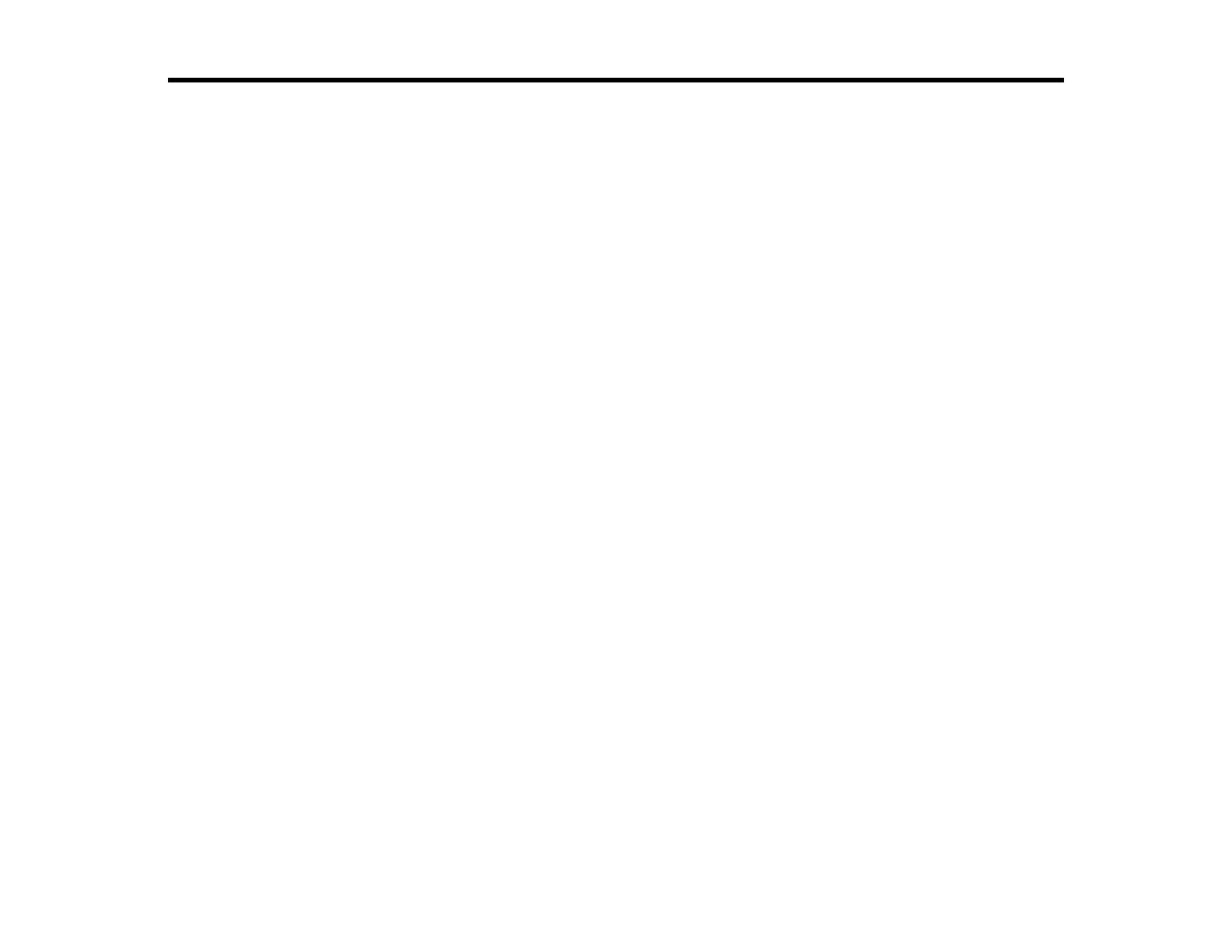Contents
WorkForce Pro WP-4530 User's Guide.................................................................................................... 13
Product Basics .......................................................................................................................................... 14
Setting Up the Control Panel.............................................................................................................. 14
Printer Parts - Control Panel Buttons and Lights ........................................................................... 14
Changing LCD Screen Language.................................................................................................. 15
Turning Off Control Panel Sounds................................................................................................. 16
Product Parts Locations..................................................................................................................... 16
Printer Parts - Paper Path.............................................................................................................. 17
Printer Parts - Front....................................................................................................................... 19
Printer Parts - Inside...................................................................................................................... 20
Printer Parts - Back........................................................................................................................ 21
Two-Sided Printing, Scanning, Copying, and Faxing ......................................................................... 21
Selecting Wireless Network Settings From the Control Panel............................................................ 22
Wireless Printing from a Mobile Device.............................................................................................. 25
Loading Paper ........................................................................................................................................... 26
Loading Paper in the Cassette ........................................................................................................... 26
Loading Paper in the Rear MP (Multipurpose) Tray .......................................................................... 31
Loading Envelopes ............................................................................................................................ 34
Paper Loading Capacity..................................................................................................................... 37
Available Epson Papers..................................................................................................................... 38
Paper or Media Type Settings............................................................................................................ 39
Setting the Paper Size for Each Source ............................................................................................. 40
Setting the Paper Size for Each Source - Control Panel................................................................ 40
Setting the Paper Size for Each Source - Windows....................................................................... 41
Setting the Paper Size for Each Source - Mac OS X ..................................................................... 43
Setting Additional Paper Options ....................................................................................................... 44
Installing the Optional Second Paper Cassette.................................................................................. 45
Placing Originals on the Product............................................................................................................. 47
Placing Originals on the Scanner Glass............................................................................................. 47
Placing Originals in the Automatic Document Feeder ........................................................................ 48
3