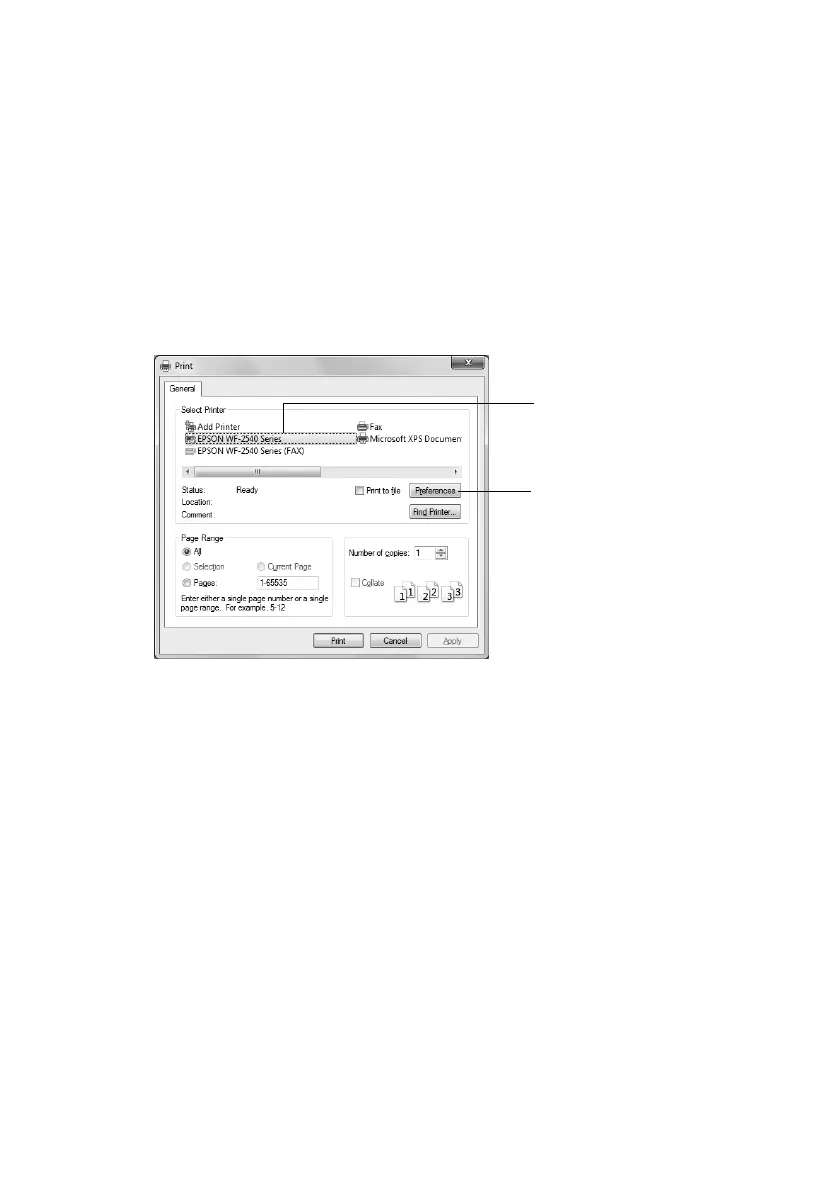Printing From Your Computer 9
Printing From Your Computer
This section describes the basic steps for printing from a Windows
®
or Mac computer. For
detailed instructions on printing, see the online User’s Guide.
Printing in Windows
1. Select the print command in your application.
2. Make sure your EPSON product is selected, then click the
Preferences or
Properties button.
(If you see a
Setup, Printer, or Options button, click it. Then click Preferences or
Properties on the next screen.)
Click here to open
your printer software
Select your EPSON
product