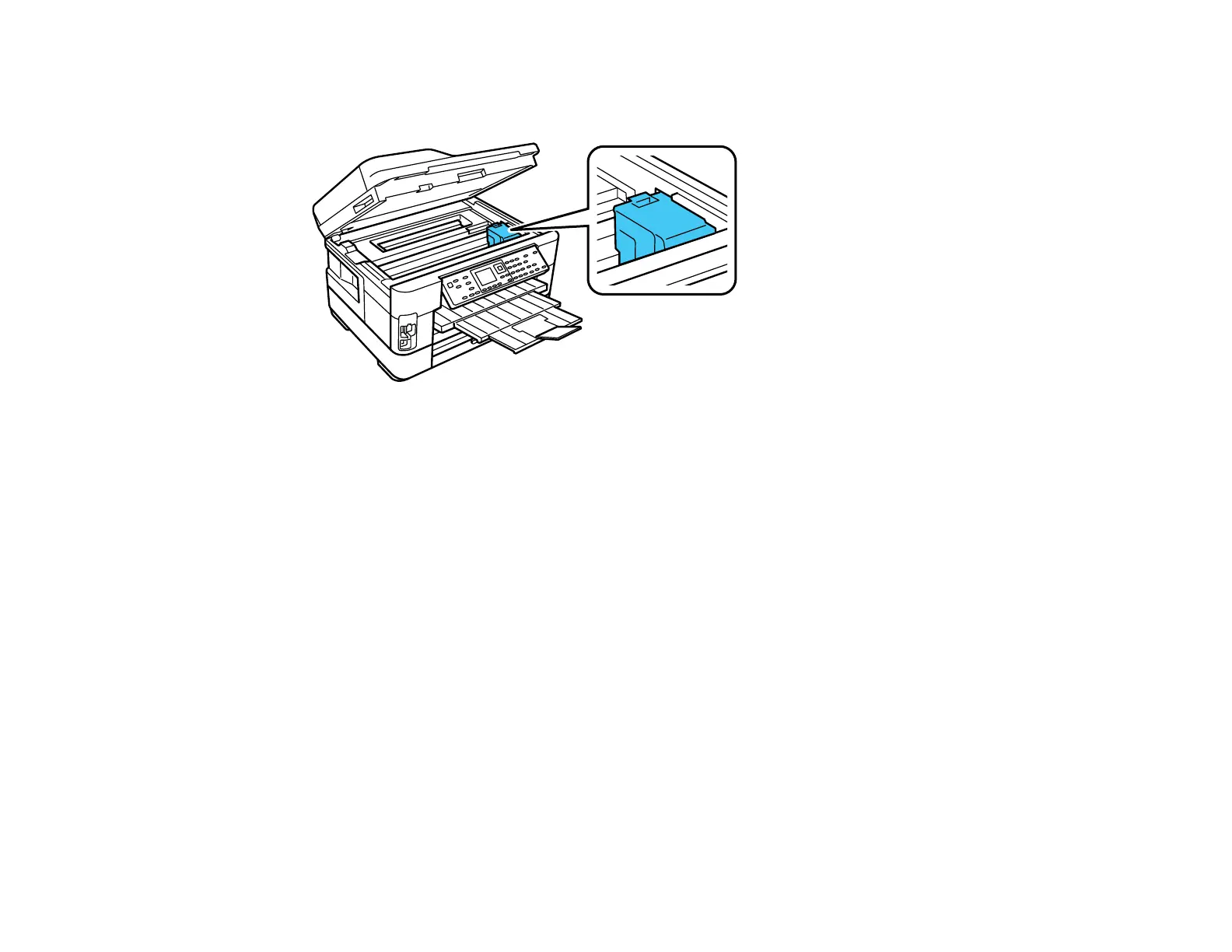2. Lift up the scanner unit and check to see if the print head is in the far right position (the home
position). If not, turn on the product, wait for the print head to move, then turn the product off again.
3. Lower the scanner unit.
4. Unplug the power cable.
5. Disconnect any connected cables.
6. Close the output tray.
7. Remove all the paper from the product.
272