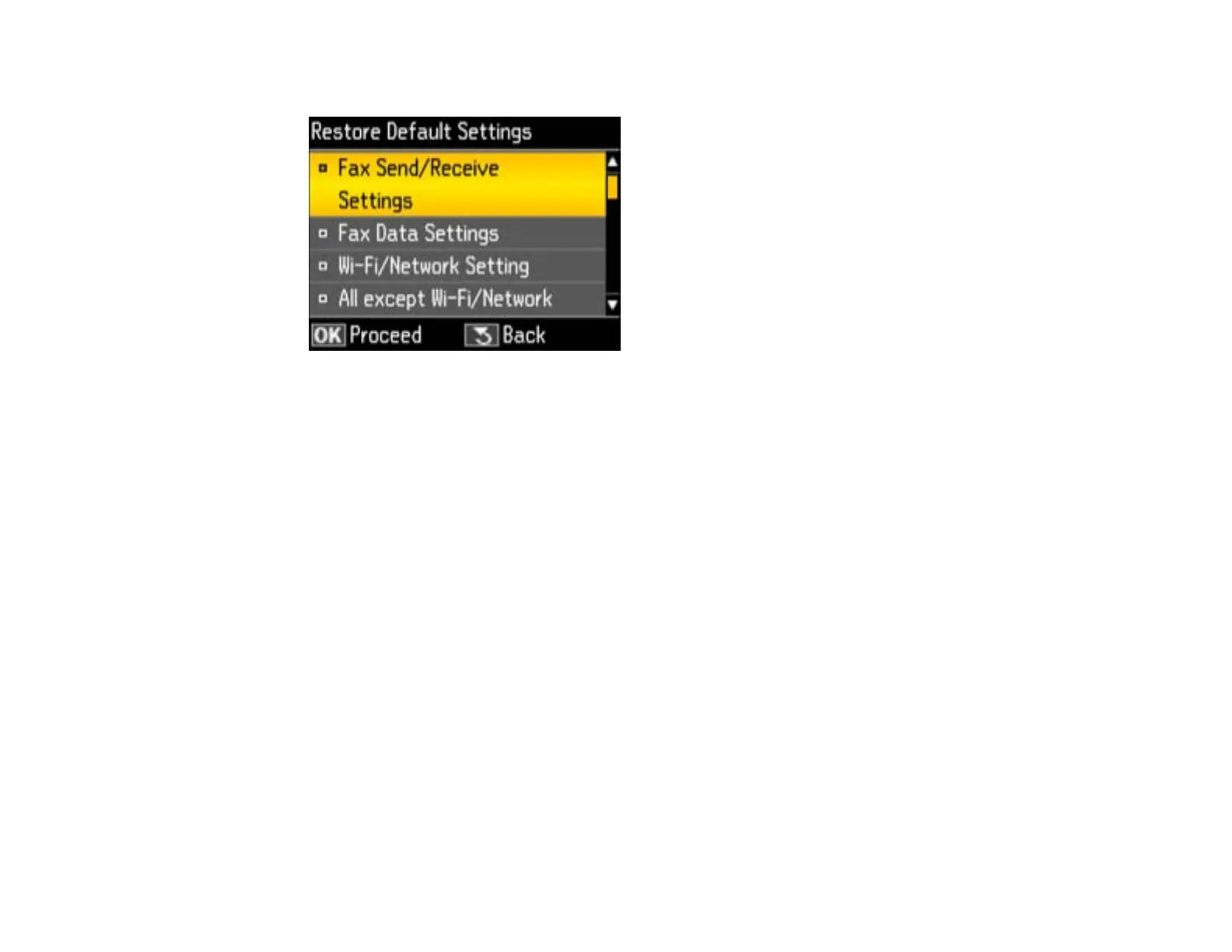You see this screen:
3. Select one of these options and press the OK button:
• Fax Send/Receive Settings: Resets all settings for sending and receiving faxes
• Fax Data Settings: Deletes the speed and group dial lists, header, and fax log
• Wi-Fi/Network Settings: Resets all network settings.
• All except Wi-Fi/Network & Fax Settings: Resets all control panel settings, except for network
settings.
• Reset All Settings: Resets all control panel settings.
You see a confirmation screen.
4. Select Yes and press the OK button to reset the selected settings. (Select No and press the OK
button if you want to cancel the operation.)
Parent topic: Solving Problems
Solving Setup Problems
Check these sections if you have problems while setting up your product.
Noise After Ink Installation
Software Installation Problems
Control Panel Setup Problems
Parent topic: Solving Problems
279