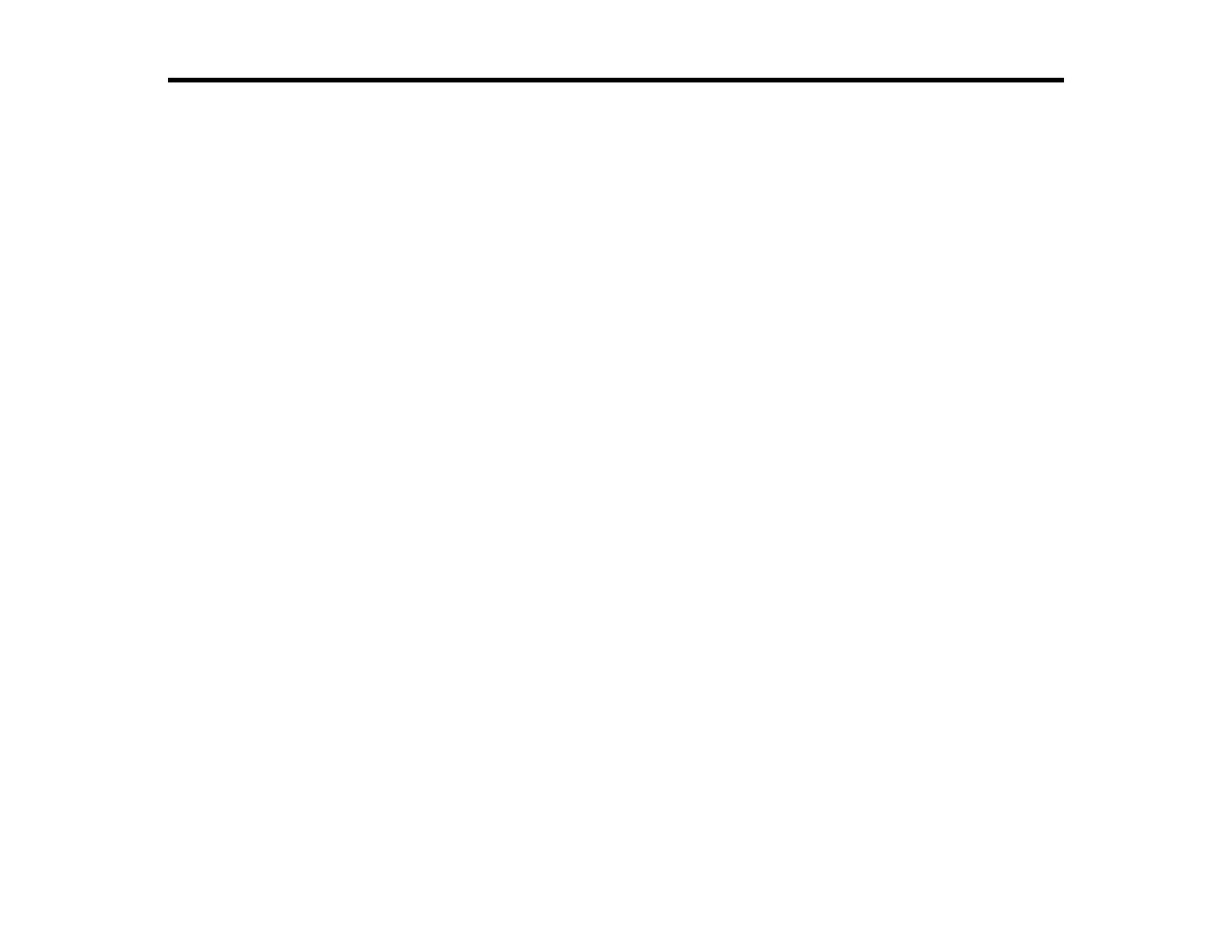Contents
WorkForce WF-7510/WF-7520 User's Guide ........................................................................................... 13
Product Basics .......................................................................................................................................... 14
Setting Up the Control Panel.............................................................................................................. 14
Control Panel Buttons and Lights .................................................................................................. 14
Adjusting Control Panel Position ................................................................................................... 16
Changing LCD Screen Language.................................................................................................. 16
Turning Off Control Panel Sounds................................................................................................. 17
Product Parts Locations..................................................................................................................... 17
Product Parts - Top and Front ....................................................................................................... 18
Product Parts - Paper Cassettes and Output Tray......................................................................... 20
Product Parts - Inside .................................................................................................................... 21
Product Parts - Back...................................................................................................................... 22
Two-Sided Printing, Scanning, Copying, and Faxing ......................................................................... 22
Selecting Wireless Network Settings From the Control Panel............................................................ 24
Loading Paper ........................................................................................................................................... 27
Loading Paper for Documents............................................................................................................ 27
Loading Paper for Photos................................................................................................................... 32
Loading Envelopes............................................................................................................................. 37
Paper Loading Capacity..................................................................................................................... 42
Available EPSON Papers................................................................................................................... 43
Borderless Paper Type Compatibility................................................................................................. 46
Paper or Media Type Settings............................................................................................................ 47
Setting the Paper Size for Each Source ............................................................................................. 48
Setting the Paper Size for Each Source - Windows....................................................................... 48
Setting the Paper Size for Each Source - Mac OS X ..................................................................... 50
Placing Originals on the Product............................................................................................................. 53
Placing Originals on the Scanner Glass ............................................................................................. 53
Placing Originals in the Automatic Document Feeder ........................................................................ 54
Copying...................................................................................................................................................... 58
Copying Documents........................................................................................................................... 58
3