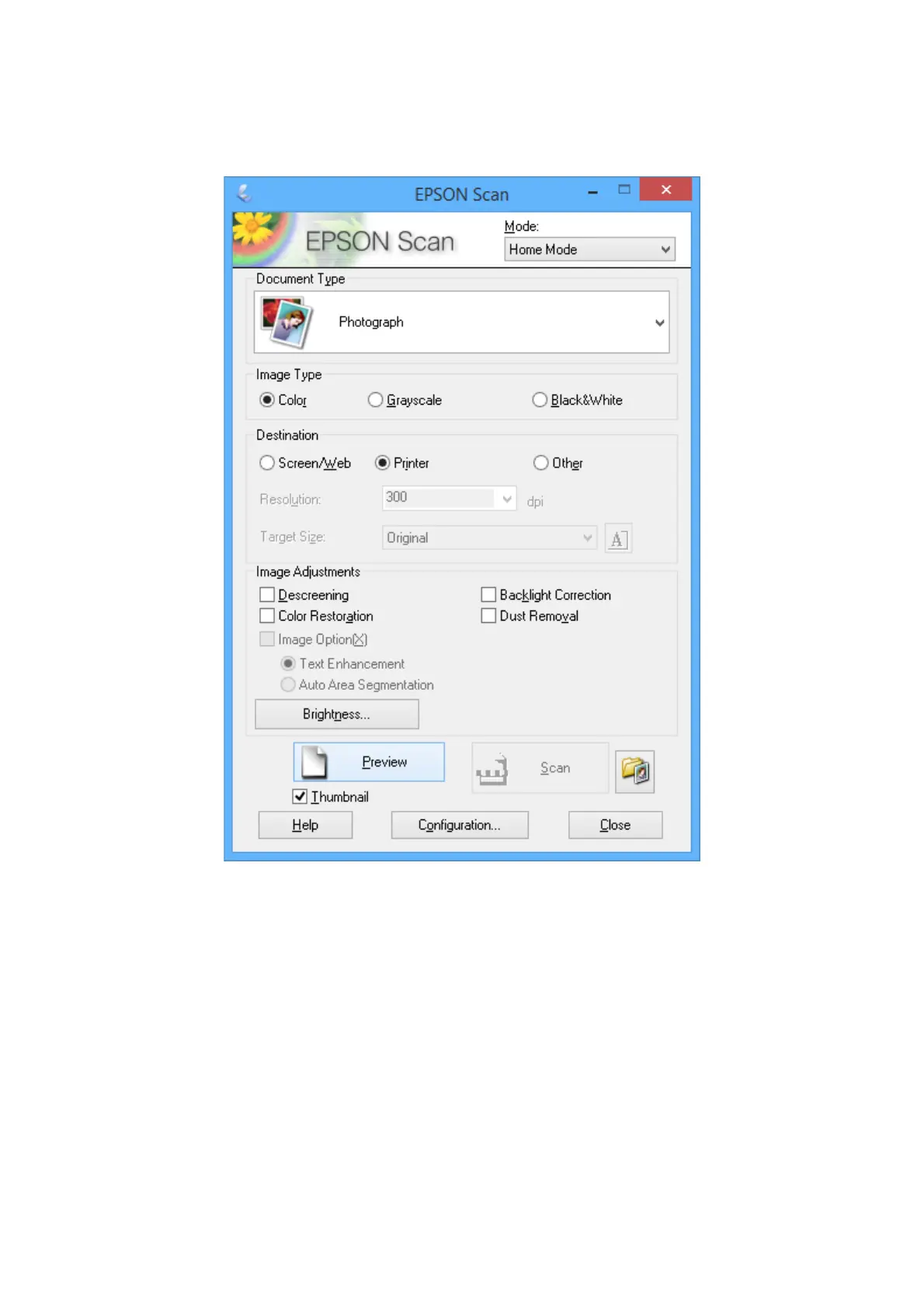3. Select Home Mode from the Mode list.
4. Make the following settings.
❏ Document Type: Select the type of the original you want to scan.
❏ Image Type: Select the color type of the image you want to scan.
Although this is automatically selected by the Document Type setting, you can change the setting.
❏ Destination: Select the resolution of the image you want to scan.
If you select Other, you can set Resolution.
❏ umbnail: Only available if you select Photograph as the Document Type setting.
If you select this item and click Preview, you can scan by automatically detecting the scan area, direction,
or skew of the document, or place multiple photos on the scanner glass.
User's Guide
Scanning
46
