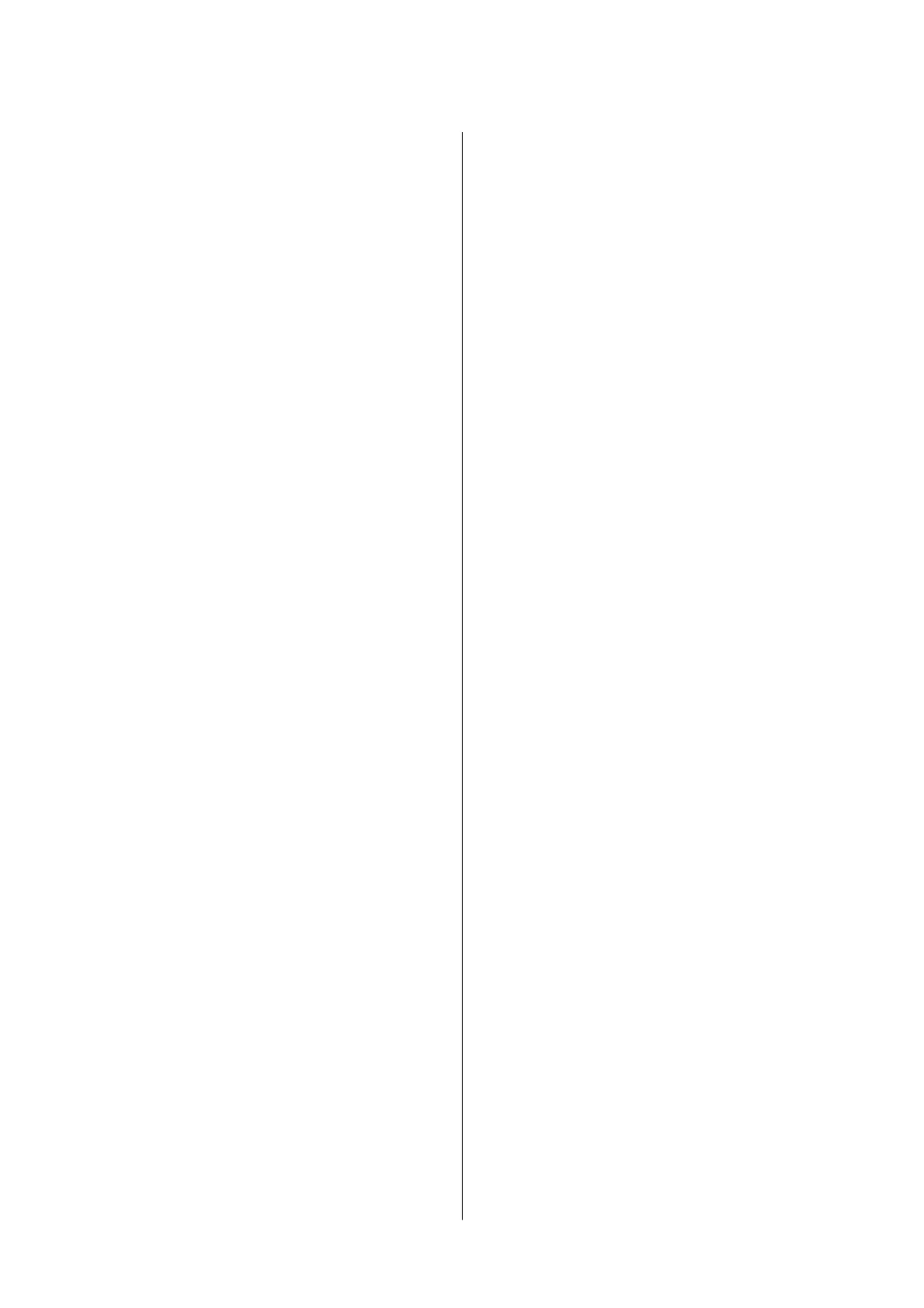Other Scanning Problems....................97
Cannot Scan in Full Auto Mode in EPSON
Scan.................................97
umbnail Preview Does Not Work Properly. . . 97
Scanning Is Too Slow.....................97
Scanning Stops when Scanning to PDF/
Multi-TIFF............................ 97
Other Problems...........................97
Slight Electric Shock when Touching the
Printer................................97
Operation Sounds Are Loud................97
Application Is Blocked by a Firewall (for
Windows Only).........................98
Appendix
Technical Specications.....................99
Printer
Specications
.....................99
Scanner Specications...................100
Interface Specications...................100
Wi - F i
Specications
.....................100
Security Protocol.......................101
Dimensions...........................101
Electrical Specications..................101
Environmental
Specications
..............102
System Requirements....................102
Regulatory Information....................102
Standards and Approvals................. 102
Restrictions on Copying..................103
Transporting the Printer....................104
Where to Get Help........................106
Technical Support Web Site................106
Contacting Epson Support................106
User's Guide
Contents
6
