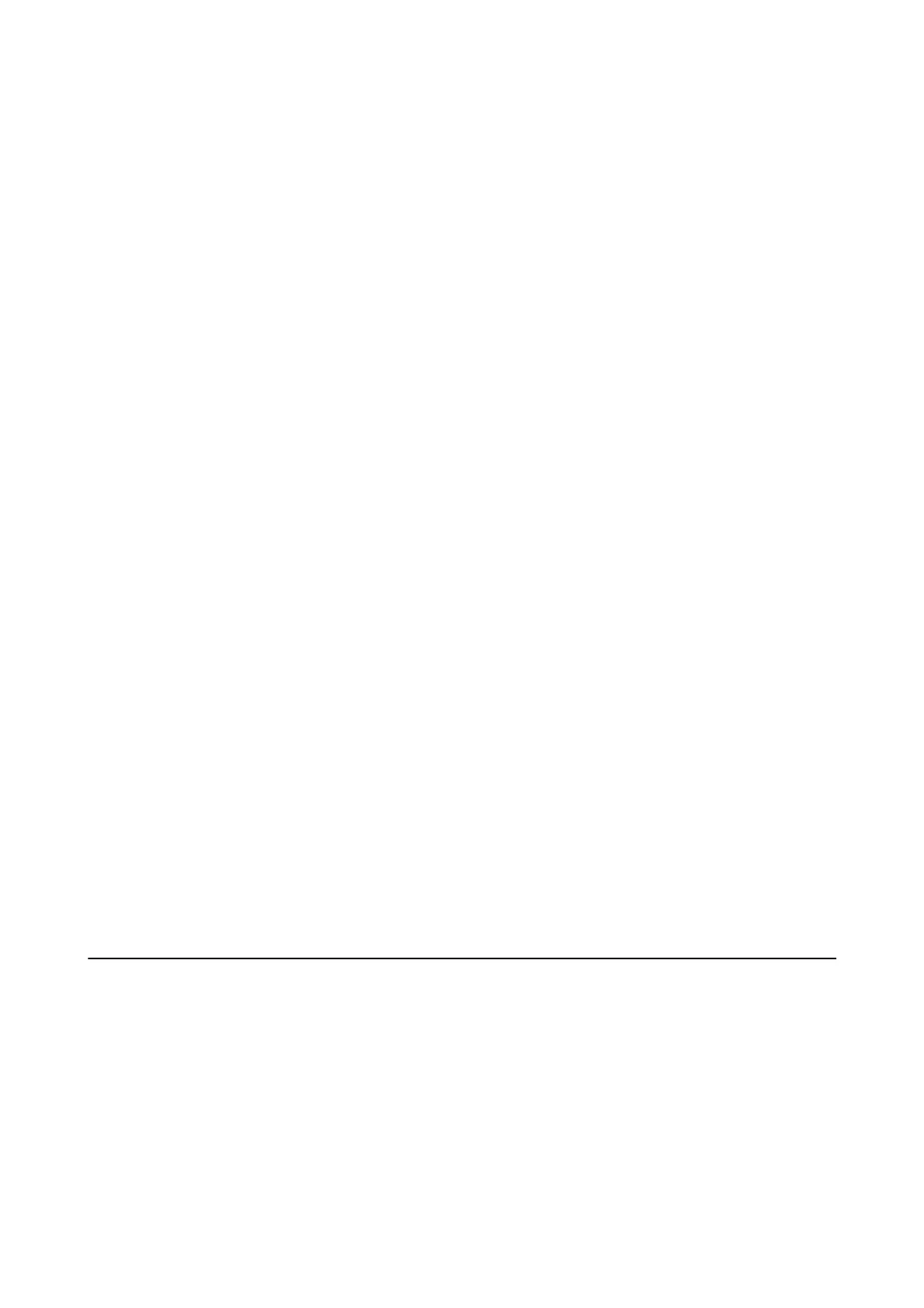Prints a weekly or monthly calender. Select the year and the month for the monthly calendar.
DPOF Printing
is
printer is compatible with DPOF (Digital Print Order Format) Ver. 1.10. DPOF is a format that stores
additional information for photos such as the date, time, user name, and printing information. DPOF-compatible
cameras allow you to set which image on a memory card to print and the number of copies. When the memory
card is inserted into the printer, the photos selected by the camera are printed.
Note:
For information on making print settings on your camera, see the documentation provided with your camera.
When you insert a memory card into the printer, a conrmation screen is displayed. Press the OK button to
display the print start screen. Press the
x
button to start printing. If you want to change the print settings, press
the
d
button. Setting items are the same as in Print Photos mode.
Related Information
& “Printing Photos by Selecting from a Memory Card” on page 30
& “Menu Options for Printing Photos” on page 32
Menu Options for Printing Photos
Paper Size
Select the paper size you loaded.
Paper Type
Select the paper type you loaded.
Borderless
To print without margins around the edges, select Borderless.
e
image is enlarged a little to remove
margins from the edges of the paper. To print with margins around the edges, select Wi t h B o rd e r .
Quality
Select the print quality. Selecting Best provides higher quality printing, but the printing speed may be
slower.
Printing from a Computer
Printing Basics - Windows
Note:
❏ See the online help for explanations of the setting items. Right-click an item, and then click Help.
❏ Operations
dier
depending on the application. See the application's help for details.
User's Guide
Printing
32
