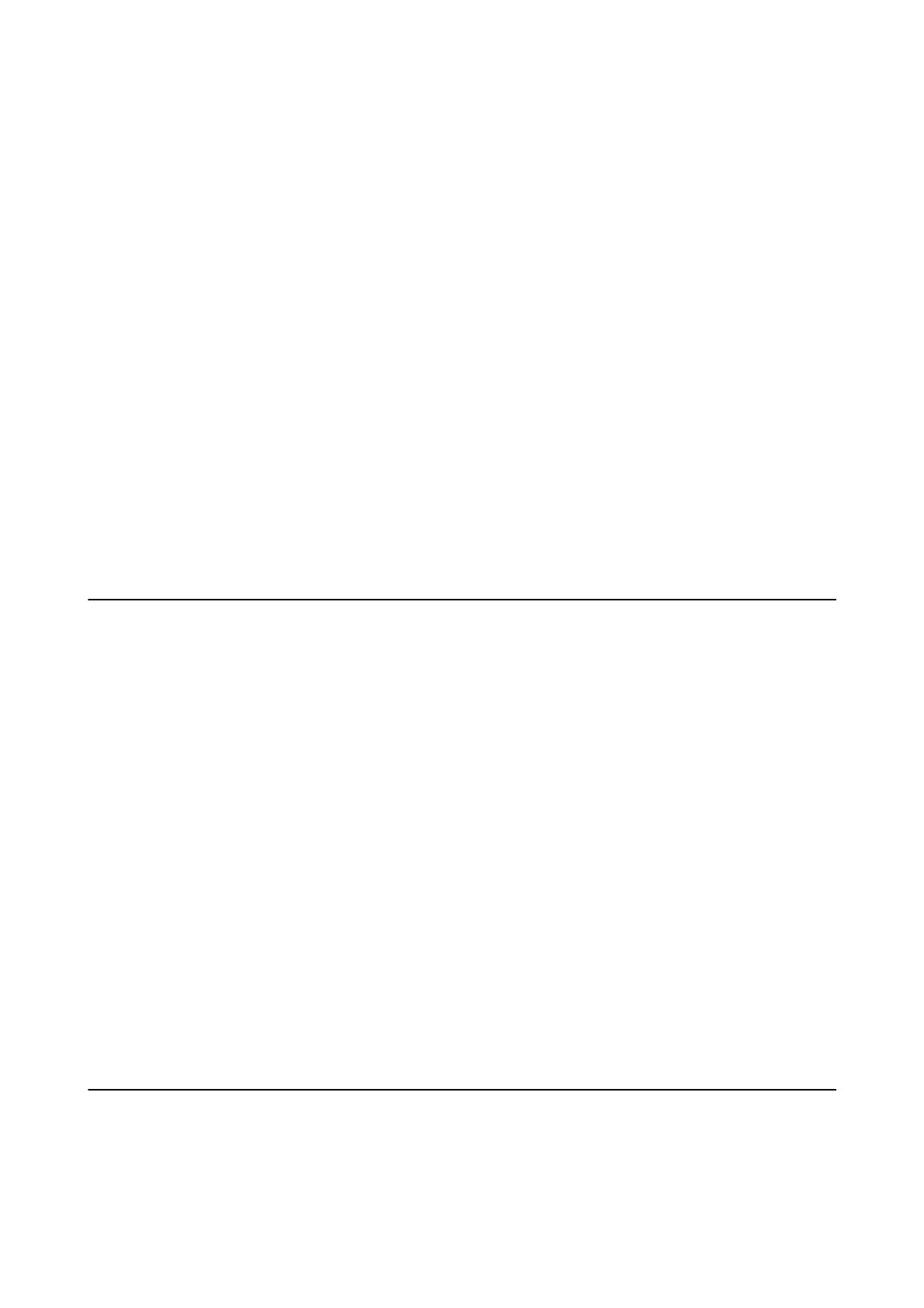❏ PIN Code (WPS)
In the wireless router utility, enter the PIN code displayed on the printer's screen to connect the
printer to a wireless (Wi-Fi) network.
❏ Wi - Fi Aut o C o n n e c t
Connects the printer to a wireless (Wi-Fi) network using a computer that is connected to the access
point. Insert the soware disc supplied with the printer into the computer, and then follow the on-
screen instructions. When you are prompted to operate the printer, run this menu.
❏ Disable Wi-Fi
Disables the connection by turning o the wireless signal without deleting the network information.
To enable the connection, set up the wireless (Wi-Fi) network again.
❏ Wi - Fi D i re c t S e t u p
Connects the printer to a wireless (Wi-Fi) network without a wireless router.
Connection Check
Checks the status of the network connection and prints the network connection check report. If there
are any problems with the connection, see the check report to solve the problem. See the Network Guide
for more details.
Menu Options for Epson Connect Services
Select the menus on the control panel as described below.
Setup > Epson Connect Services
Status
Check whether or not the printer is registered and connected to the Epson Connect services.
Email Address
Check the printer's email address that is registered to the Epson Connect services.
Register/Delete
Register or delete the printer to or from the Epson Connect services.
Suspend/Resume
Select whether to suspend or resume Epson Connect services.
Related Information
& “Epson Connect Service” on page 86
Menu Options for Google Cloud Print Services
Select the menus on the control panel as described below.
Setup > Google Cloud Print Services
User's Guide
Menu Options for Setup Mode
84
