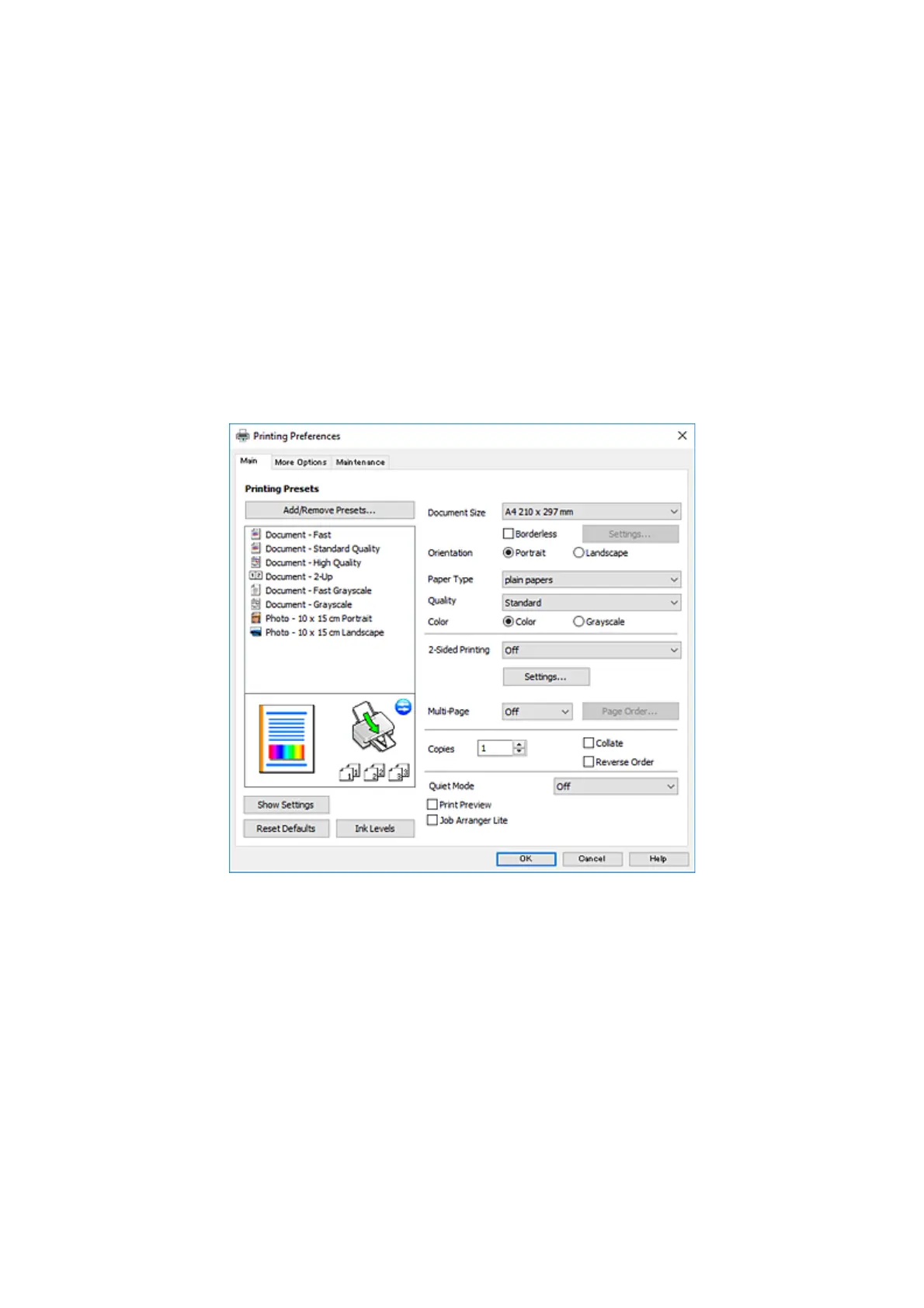Starting the utility
Access the printer driver window. Click the Maintenance tab.
Guide to Windows Printer Driver
Help is available in the printer driver for Windows. To view explanations of the setting items, right-click on each
item, and then click Help.
Main Tab
You can make basic settings for printing, such as paper type or paper size.
You can also make settings for printing both sides of the paper or printing multiple pages on one sheet.
User's Guide
Network Service and Software Information
114
