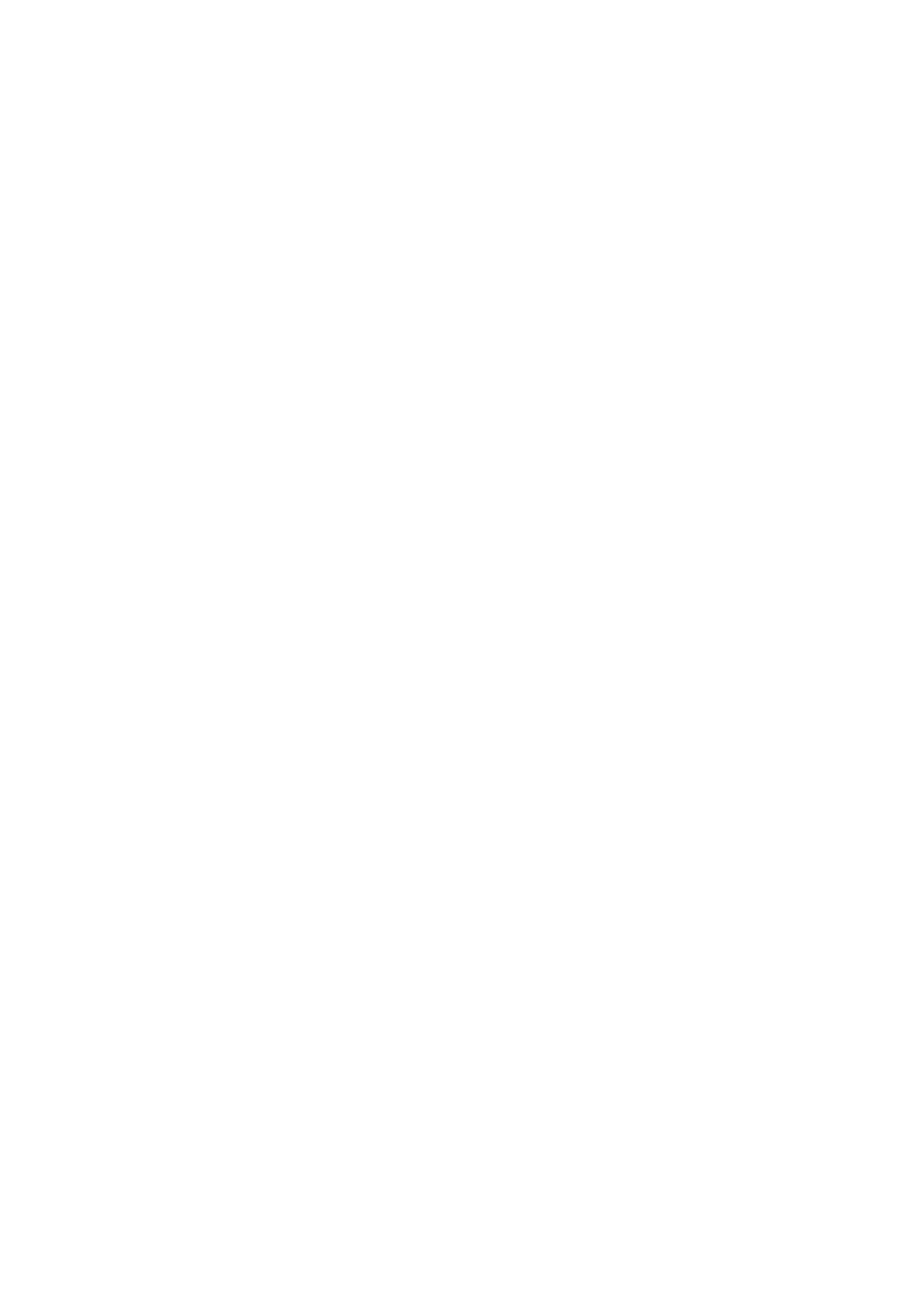Related Information
& “Loading Paper in the Rear Paper Feed” on page 36
& “Placing Multiple Photos for Copying” on page 41
& “Menu Options for Copy/Restore Photos” on page 75
Menu Options for Copy/Restore Photos
Color Restoration
Restores the color of faded photos.
Display Options
❏ 1 photo with Info.
Displays one photo on a screen. Information on settings, such as zoom, is also displayed.
❏ 1 photo
Displays one photo on a screen. Information on settings, such as zoom, is not displayed.
Print Settings
❏ Paper Size
Select the paper size you loaded.
❏ Paper Type
Select the paper type you loaded.
❏ Borderless
To print without margins around the edges, select Borderless. e image is enlarged a little to
remove margins from the edges of the paper. To print with margins around the edges, select Wi t h
Border.
❏ Quality
Select the print quality. Selecting Best provides higher quality printing, but the printing speed may
be slower.
Crop/Zoom
Enlarges a part of the photo to be printed.
User's Guide
Copying
75
