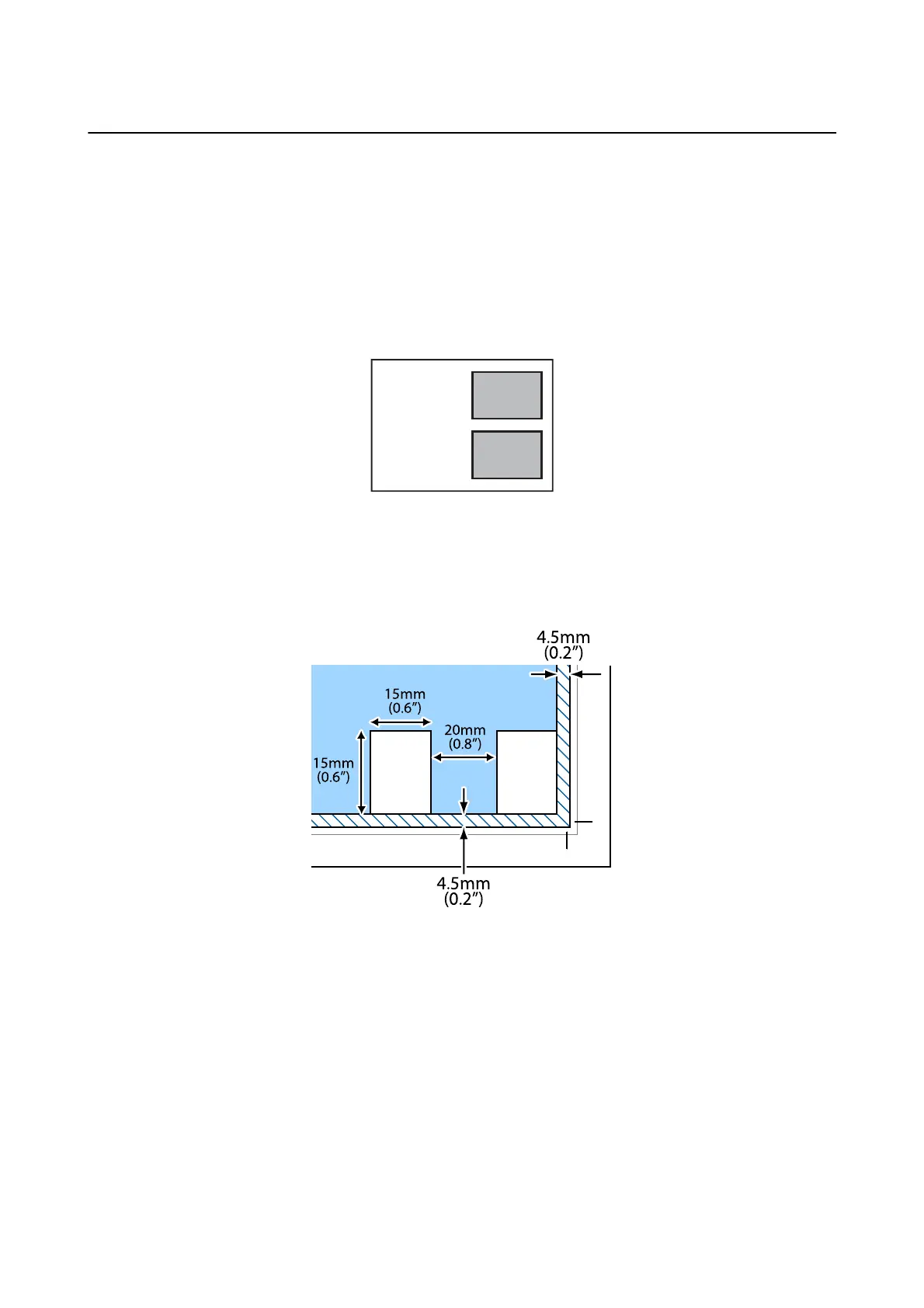How to Place Various Originals
Placing Multiple Photos for Copying
You can place multiple photos at a time to make separate copies.
e
photos should be larger than 30×40mm. Place
the photos 5 mm away from the corner mark of the scanner glass, and leave 5 mm between photos. You can place
photos of dierent sizes at the same time.
Maximum size: 10×15 cm (4×6 in.)
Placing Multiple Photos for Scanning
You can scan multiple photos at once in Photo Mode in Epson Scan 2 when you select
umbnail
from the list at
the top of the preview window.
User's Guide
Placing Originals
41
