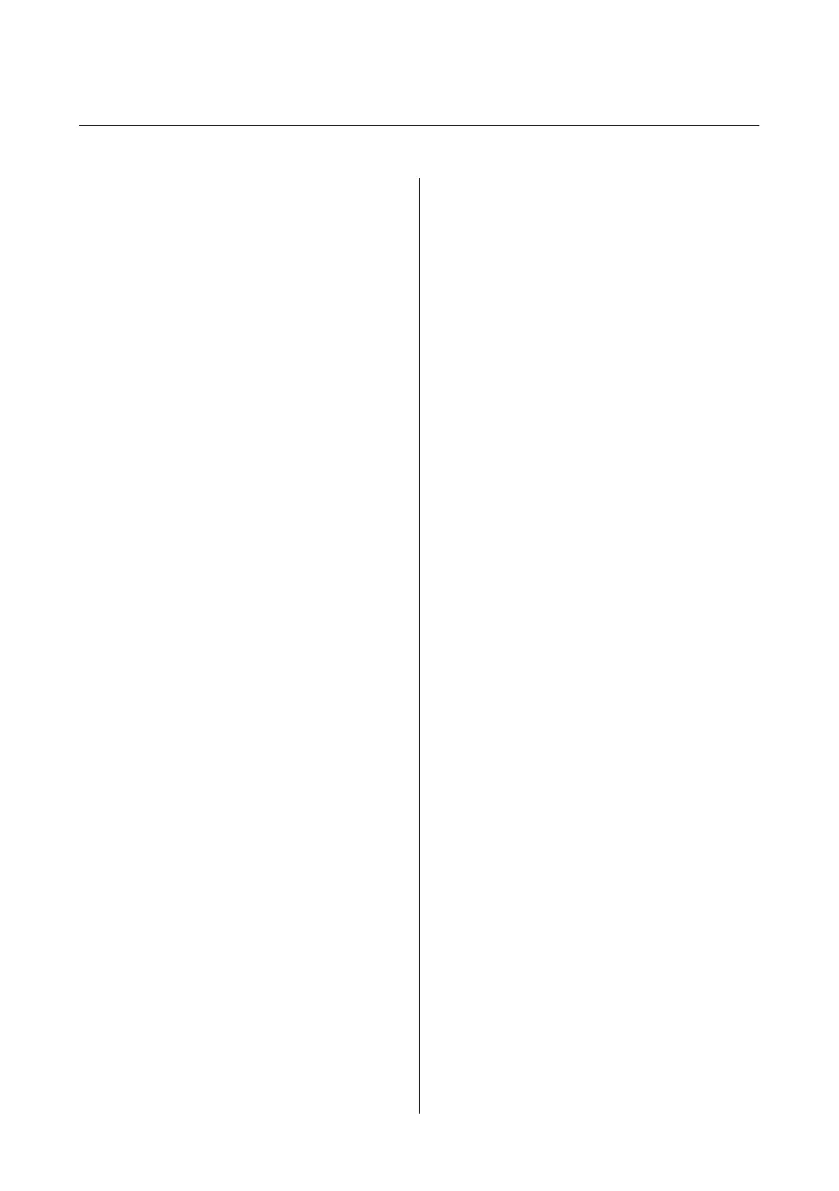Contents
Introduction......................... 2
Where to Find Information................... 2
Caution, Important and Note................. 2
Using Epson Connect Service................. 2
Safety Instructions................... 2
Control Panel Overview............. 3
Button and LCD........................... 4
Lights................................... 5
Paper and Media Handling.......... 5
Selecting Paper............................ 5
Loading Paper............................ 5
Into the paper cassette..................... 5
Into the rear paper feed slot................. 7
Loading a CD/DVD........................ 8
Removing a CD/DVD..................... 9
Inserting a Memory Card.................... 9
Placing Originals.......................... 10
Scanner glass.......................... 10
Copying............................ 11
Printing Photos..................... 11
From a Memory Card (XP-700 Series). . . . . . . . . . 11
From a Memory Card (XP-600 Series) . . ........ 12
From a Digital Camera..................... 12
Scanning........................... 13
More Functions..................... 14
Replacing Ink Cartridges........... 15
Safety instructions......................... 15
Precautions.............................. 15
Replacing an ink cartridge................... 16
Basic Troubleshooting............. 18
Error Messages........................... 18
Paper Jams.............................. 19
Removing jammed paper from the rear cover
.................................... 19
Removing jammed paper from inside the
product.............................. 19
Removing jammed paper from the paper
cassette............................... 20
Print Quality Help......................... 20
Where To Get Help.................. 20
Technical Support Web Site.................. 20
Basic Guide
Contents
1
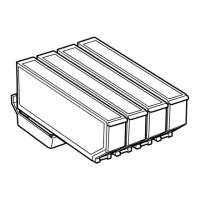