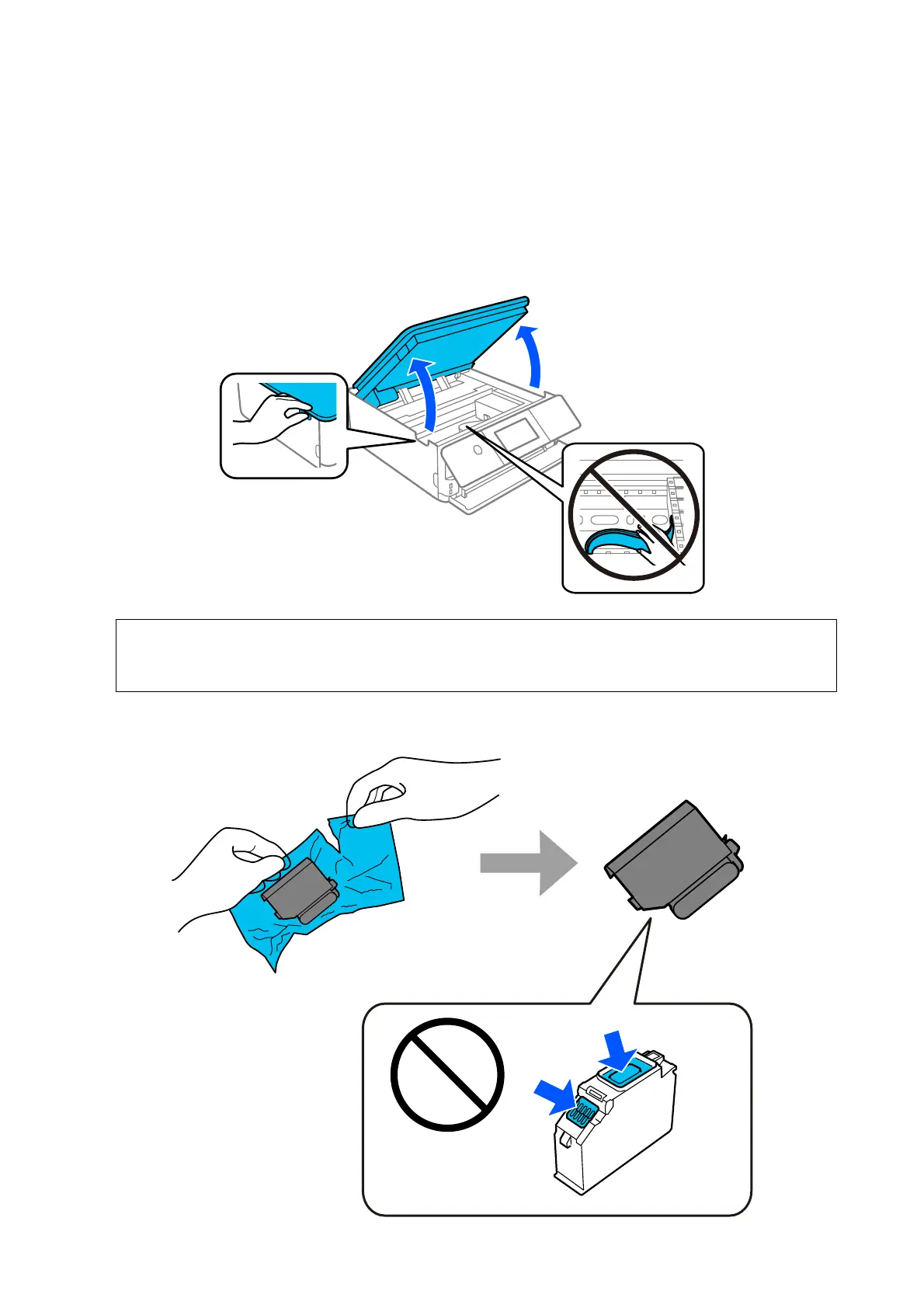Installing Ink Cartridges
A
Press the menu at the bottom of the screen to continue setting up without using the app.
B
When the instruction to install the ink cartridges is displayed, open the scanner unit.
c
Important:
Do not touch the white cable inside the printer.
C
Remove all ink cartridges from their packages.
Setup Guide
Installing Ink Cartridges
6
