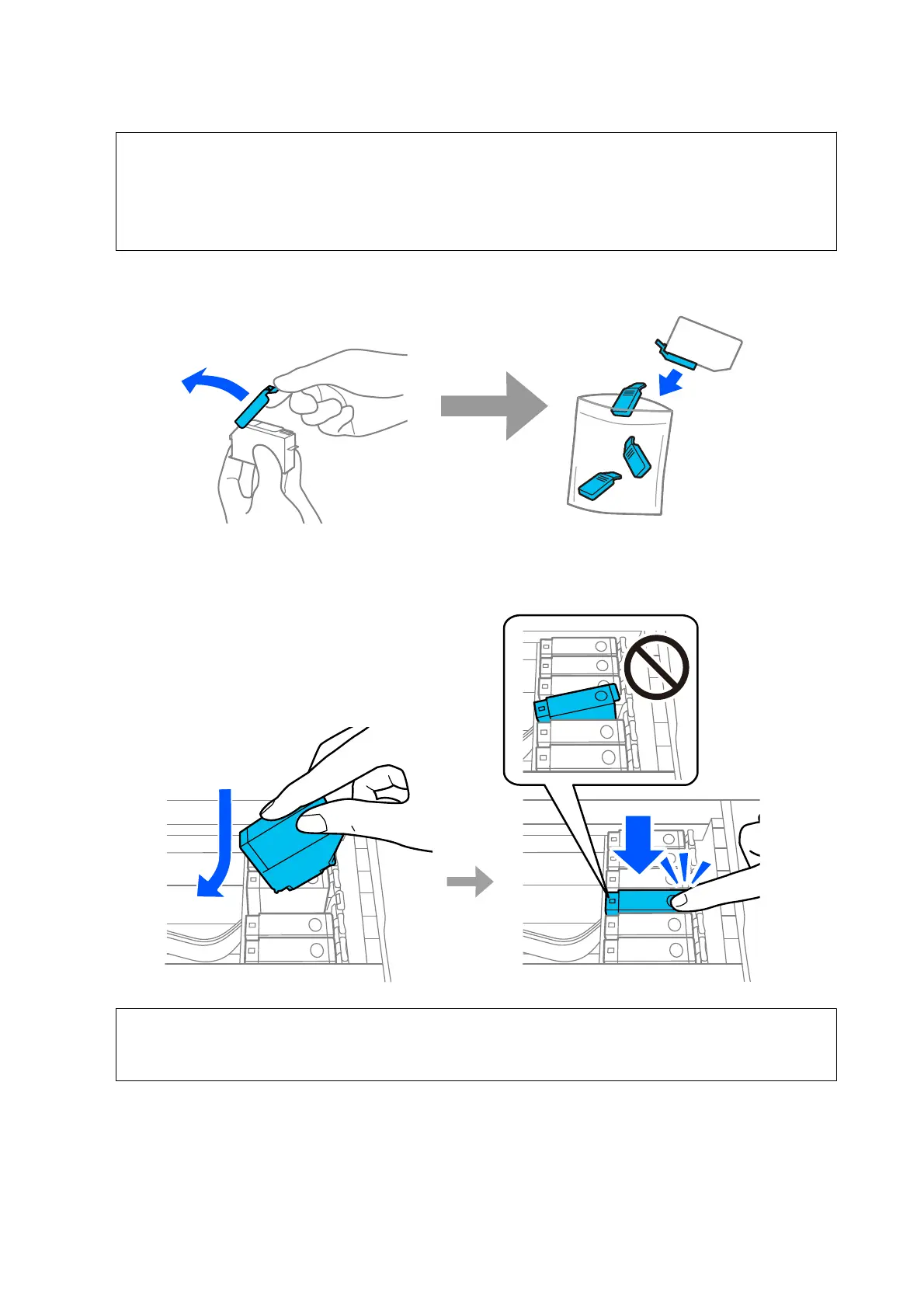c
Important:
❏ For the initial setup, make sure you use the ink cartridges that came with this printer.
ese
cartridges
cannot be saved for later use.
❏ Do not touch the sections shown in the illustration of the cartridge.
D
Remove the caps with cap-side up, and then store them in the plastic bag.
E
Insert the ink cartridge diagonally into the cartridge holder and gently push it down until it clicks into place.
Repeat this step to insert all ink cartridges.
c
Important:
Make sure all the cartridges are aligned.
Setup Guide
Installing Ink Cartridges
7
