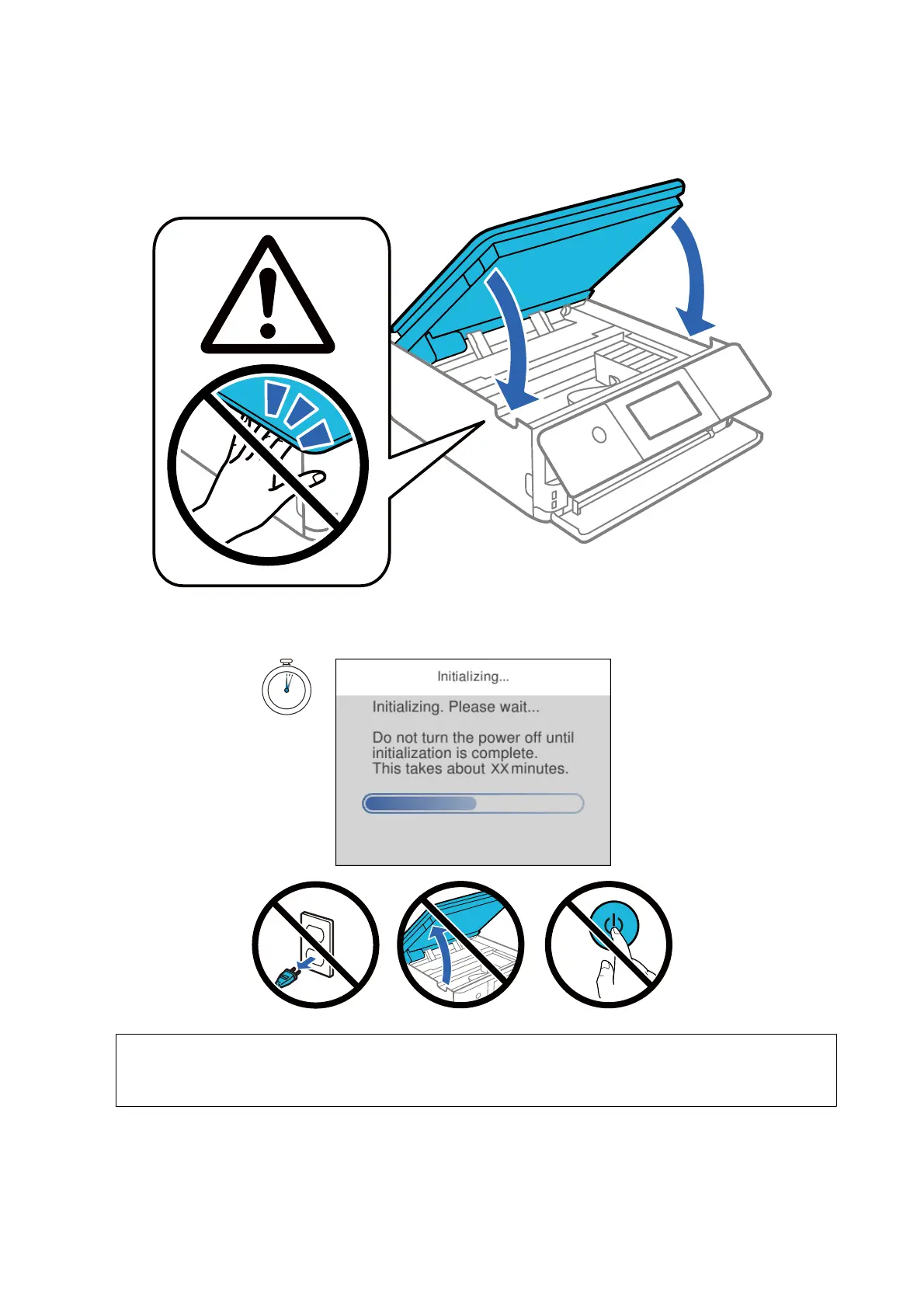F
Close the scanner unit slowly.
G
Press Installed on the printer screen to start charging the ink.
c
Important:
Do not open the scanner unit or turn o the printer until ink charging is complete.
Note:
❏ e screen for adjusting the printer to guarantee print quality is displayed when ink charging is nished.
❏ e initial ink cartridges will be partly used to charge the print head. ese cartridges may print fewer pages
compared to subsequent ink cartridges.
Setup Guide
Installing Ink Cartridges
8
