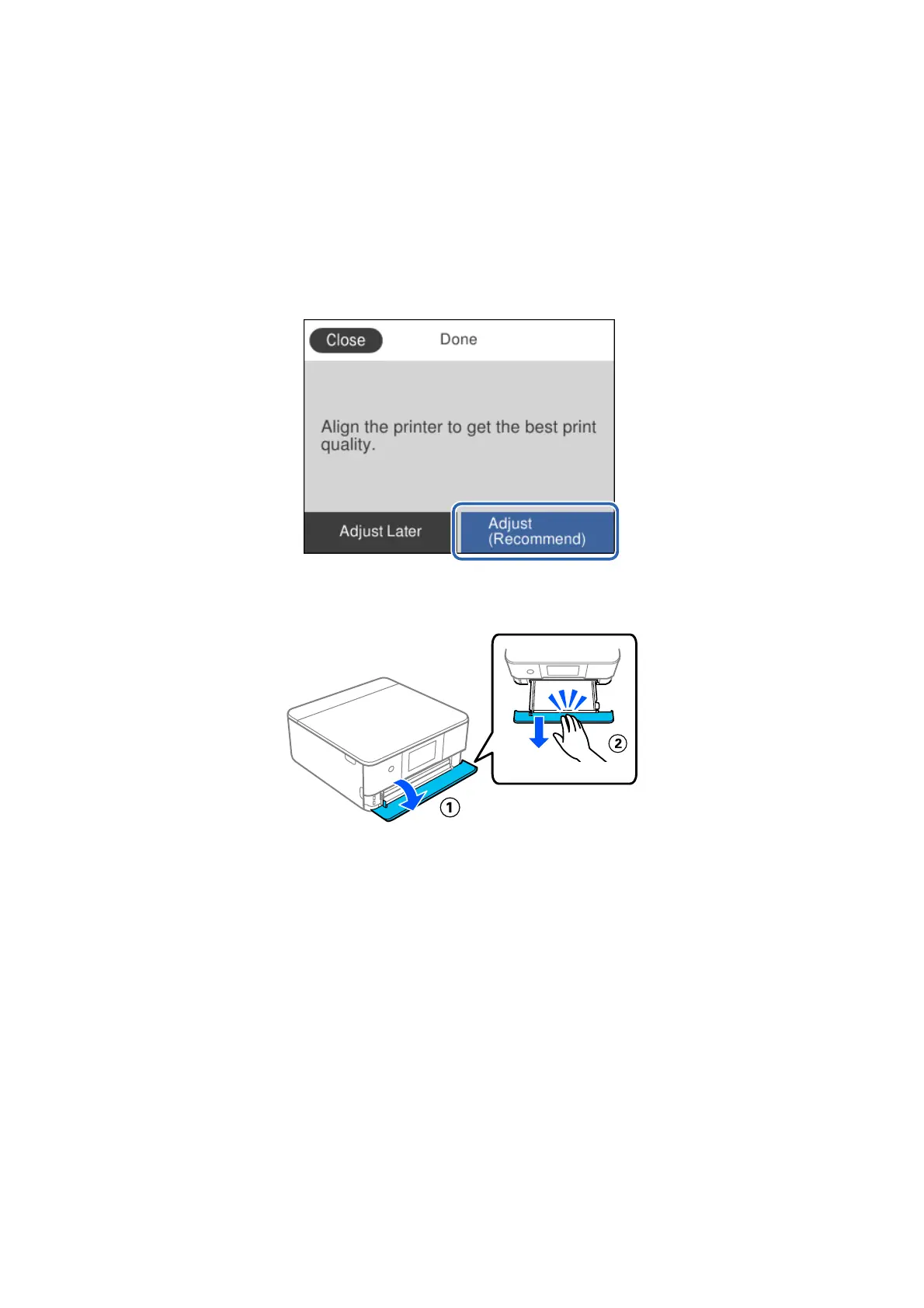Adjusting the Printer to Guarantee Print
Quality
A
Make sure the screen for adjusting the printer to guarantee print quality is displayed on the printer’s screen.
Follow the wizard and perform adjustment until the screen for loading paper is displayed.
B
Open the front cover until it clicks, and then slide out the paper cassette.
Note:
e printer has a lower cassette and an upper cassette. Make sure you pull out the lower cassette.
You can pull out the cassette completely by liing it diagonally upward.
Setup Guide
Adjusting the Printer to Guarantee Print Quality
9
