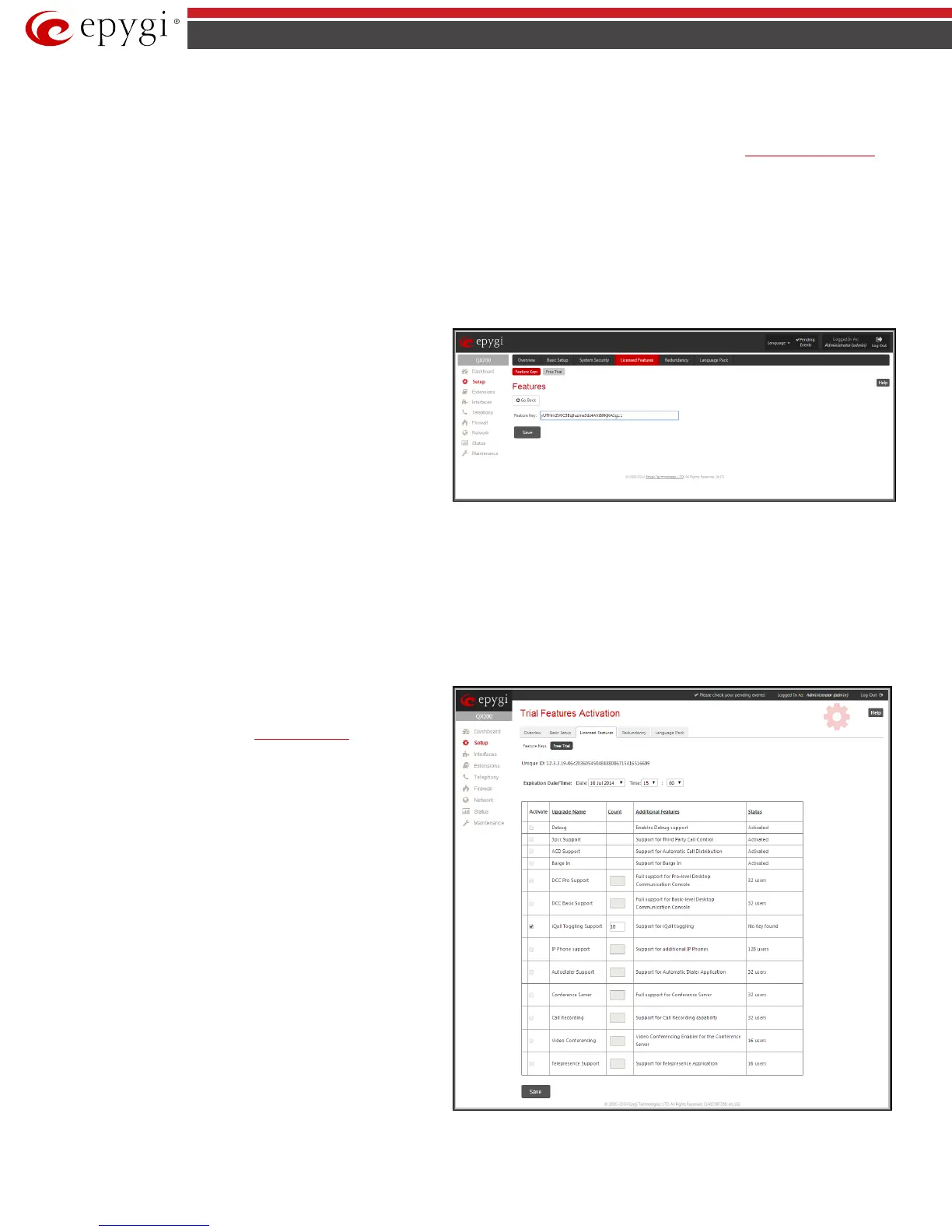QX50/QX200/QX2000; (SW Version 6.0.x) 19
QX50/QX200/QX2000 Manual II: Administrator’s Guide
• IP Phone Support - enables additional IP phones support on the Epygi QX50/QX200/QX2000. This feature key allows activating up to 8, 16 or 32
additional IP lines for QX50, up to 8, 16, 32, 64 or 128 additional IP lines for QX200 and up to 8, 16, 32, 64 or 128 additional IP lines for QX2000
which will bring to a maximum 2000 total IP lines for QX2000.
• Autodialer Support - allows run with QX IP PBX the Autodialer application (the application description can be found at Epygi Technical Support).
• Conference Server - activates the conferencing feature allowing the system to act as a standalone conference server. This allows up to 16 person
conference calls for QX50, up to 32 person conference calls for QX200 and up to 288 conference calls for QX2000 to be set up and offers a bundle
of helpful features to easily manage the conferences.
• Call Recording – activates the Call Recording feature which is used to record PBX, SIP or PSTN calls on the QX IP PBX and save the recordings
into the local recording box or upload to the remote server.
Please Note: When using Call Recording on the QX50/QX200 it is advisable to use an SD memory card to expand the system memory.
• Video Conferencing – activates the Video Conferencing feature on the system. This allows up to 16 person video conference calls on QX200, up to
8 person video conference calls on QX50 and up to 104 video conference calls on QX2000. The other participants of conferences can use only audio
connection.
Feature Key
Add
Feature Key
is opened. Enter the key and press
Save
selected feature entry will change to Reboot needed. Reboot the QX
IP PBX and the feature will receive the status Activated.
To receive a Feature Key, register the QX IP PBX device and send a
corresponding request to Epygi's Technical Support. This request
must include the Unique ID that is displayed in the Features page
above the features list.
Fig.II- 17: Features Add page
Free Trial Activation
This page allows activating the QX IP PBX optional features for a trial. This page lists all QX IP PBX features that may be activated for a trial, characterized
by a Feature Description and provided with its Status.
Expiration Date/Time used to specify the trial period. Upon expiring the specified period the QX IP PBX will reboot and trial features will disable.
User has to select the appropriate checkboxes
under
Activate
column, specify the needed count under
Count
Column and save. The QX IP PBX will reboot and trial features
activate. The syntax for values under Count is the following:
• IP Phone support - the number for additional IP lines.
• ACD support - enables the ACD Management feature support
on the system.
• 3pcc Support - enables the 3pcc feature support on the
system.
• Barge In Support - enables the Barge In feature support on
the system.
• Redundancy - enables the Redundancy feature support on
the QX2000.
• Call recording -
the number for simultaneous call
recordings.
• DCC Pro Support - the number for licensed Pro-level DCC
extensions.
• DCC Basic Support - the number for licensed Basic-level DCC
extensions.
• DCC Basic Support - the number for licensed Basic-level DCC
extensions.
• iQall Toggling Support - the number for licensed iQall
extensions.
• Autodialer Support - the number of maximum simultaneous
Auto Dialer calls.
• Conference Server - the number for maximum conference
calls.
• Video Conferencing - the number for maximum video
Fig.II- 18: Trial Features Activation page