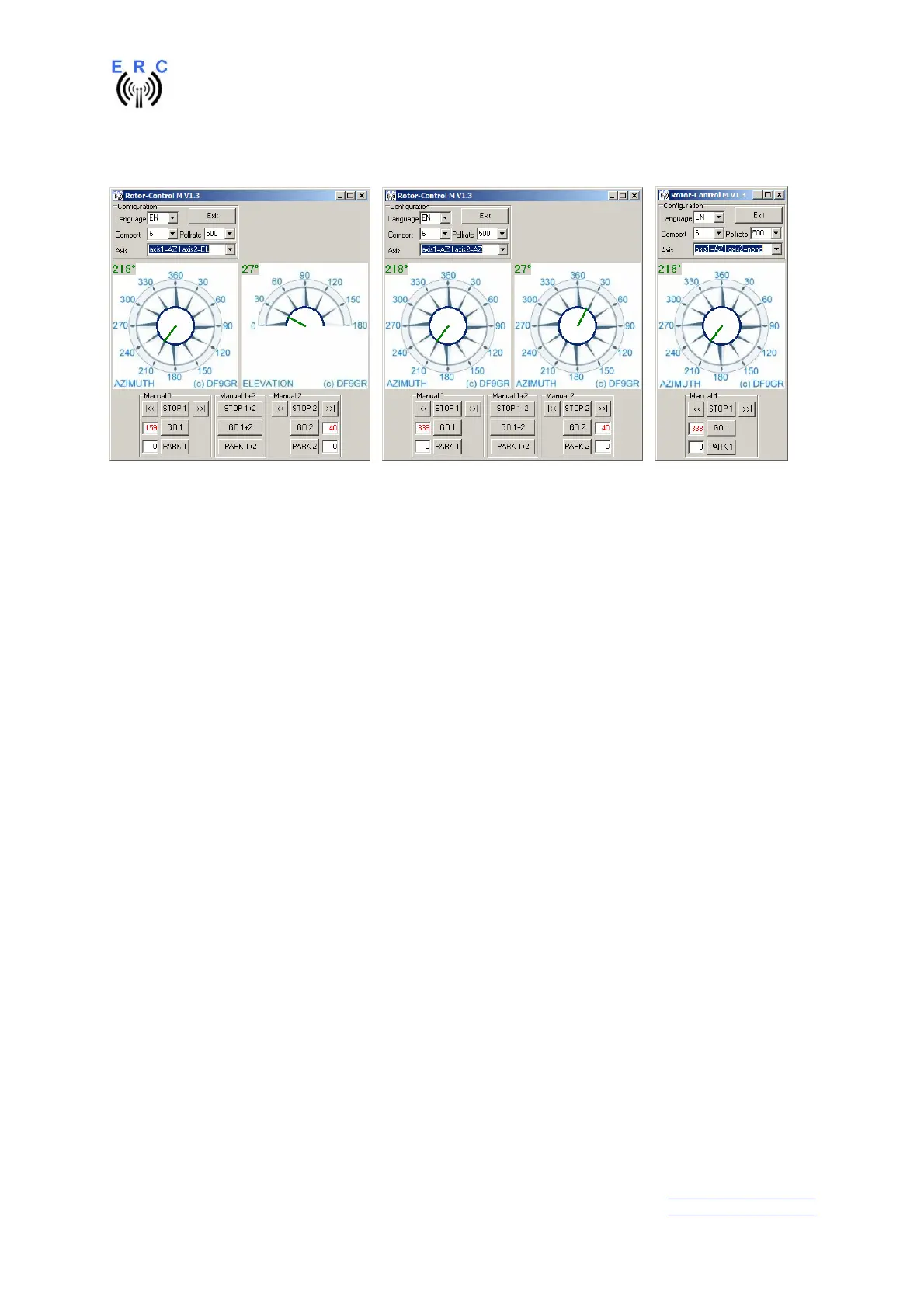EASY-ROTOR-CONTROL M V2.2 Instructions
___________________________________________________________________________
© Ing.-Büro E. Alba de Schmidt web : www.schmidt-alba.de
Tannenstr. 16 Page 40 of 44 email : erc@schmidt-alba.de
86836 Untermeitingen / Germany
This document is for the user only. Any publishing (printed or in electronic form) is not allowed.
Rotor-Control M can be configured to work for a single-axis setup or a dual-axis setup.
AZ&EL AZ&AZ AZ only
11. Connect the ERC-M to other programs
Please take care about the following issues, if you want to control your ERC-M with other programs :
- Choose the right COM-port
- COM-port-speed in the program must be same as in ERC-M
o The speed of ERC-M is shown during the start-up on the LCD or in the service-tool
- Adjust the comport in the program to : N-8-1 (No Parity, 8 databits,1 stopbit)
- Use the same protocol in program and ERC-M (Yaesu GS232B, GS232A or Hygain DCU-1)
o The protocol of ERC-M is shown during the start-up on the LCD or in the service-tool