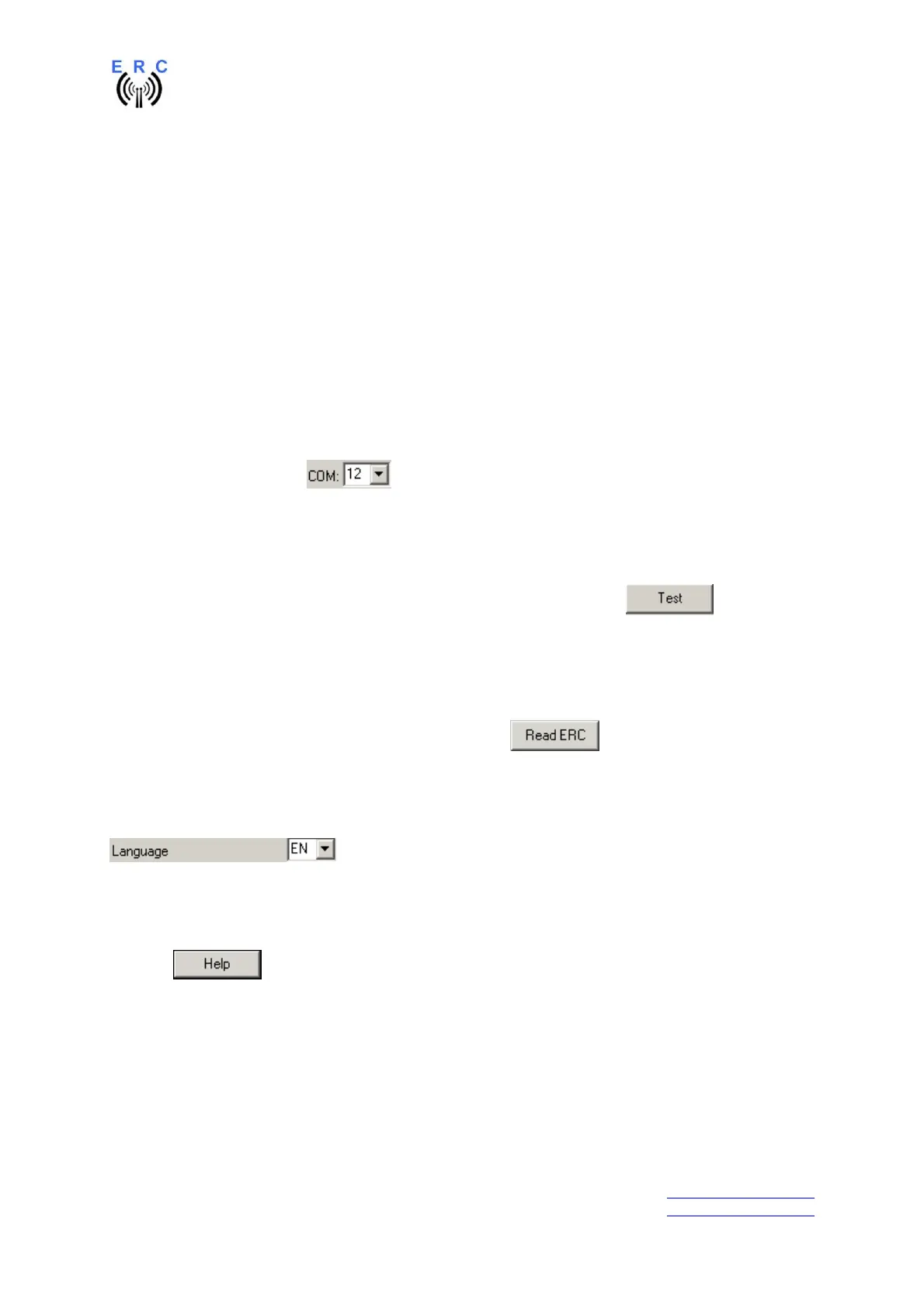EASY-ROTOR-CONTROL M V2.2 Instructions
___________________________________________________________________________
© Ing.-Büro E. Alba de Schmidt web : www.schmidt-alba.de
Tannenstr. 16 Page 38 of 44 email : erc@schmidt-alba.de
86836 Untermeitingen / Germany
This document is for the user only. Any publishing (printed or in electronic form) is not allowed.
7. The Service-Tool
The Service Tool is on the CD supplied with the kit.
Start the Setup-File SETUP ERC-M_Vnn.EXE (nn=version) directly on the CD and follow the
instructions.
The installation wizard will automatically install the Service Tool in the program directory (or any other
if you choose a different one) and put an icon on your desktop.
Start the Service Tool by double-clicking the Icon on the desktop.
7.1 Configuration of the COM-Port
On shipment, the Service Tool is configured to COM1, which is most properly not the com-port, where
you connected the ERC-M, hence after Start-Up the program may bring up an error-message because
of the wrong COM-Port.
Choose the right COM-Port.
The Service Tool will check the availability of the ERC-M at the chosen COM-Port. If successful, the
Service Tool will read the configuration-parameters of the ERC-M and populates the configuration-
and the calibration-windows.
You can now perform a little hardware-test before the installation. Click the -button and all
LEDs on the HID-PCB and relays on the rotor-cards will be switched on sequentially.
7.2 Read the ERC-M-configuration-parameters
The parameters of the ERC-M can be read by clicking the button.
7.3 Language
The Service-Tool and the help-files are available in different languages. Choose the language with the
-box.
7.4 Other functions of the Service Tool
The other functions of the Service Tool are well described in the help-function of the Service Tool.
Click the button.