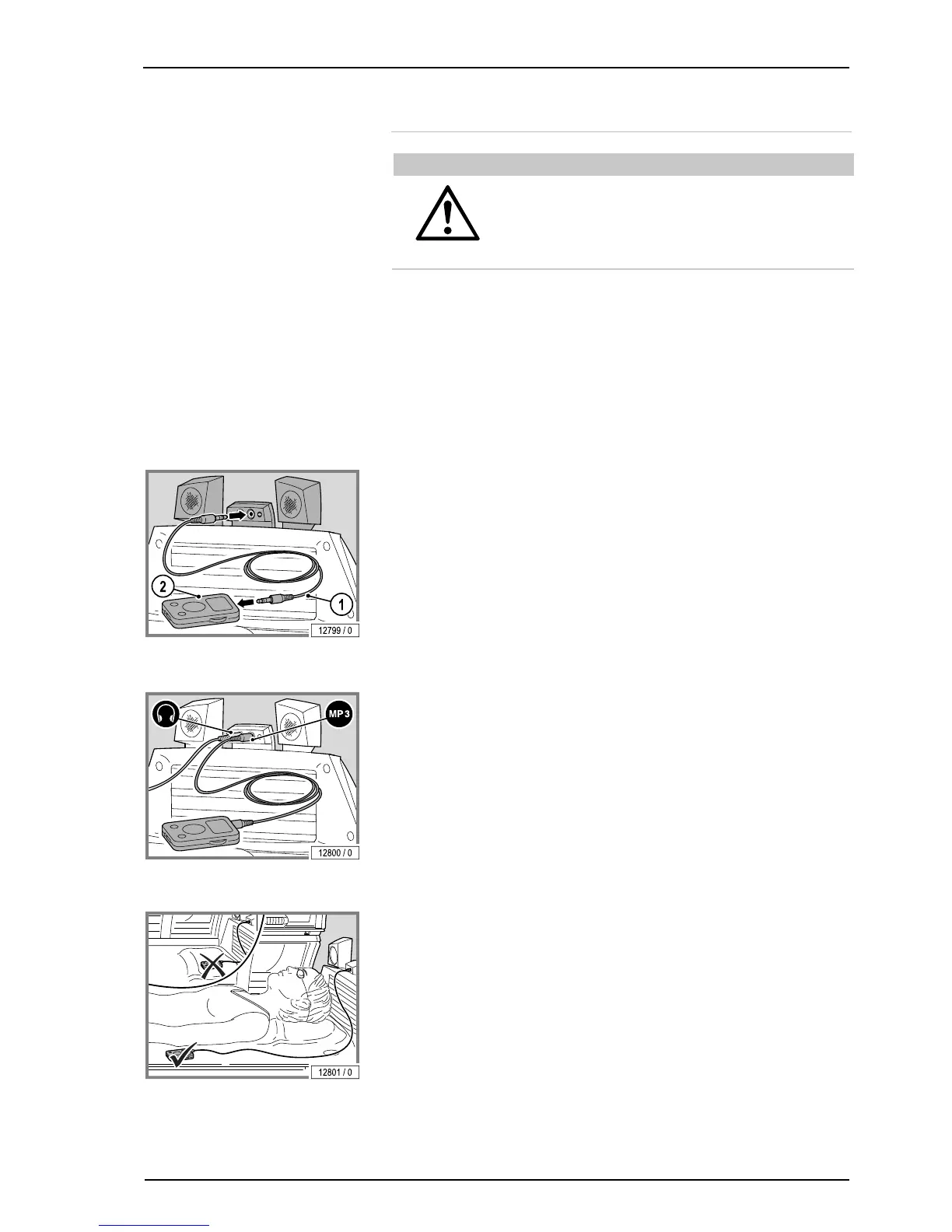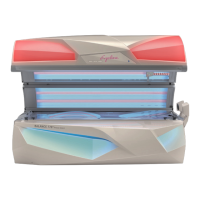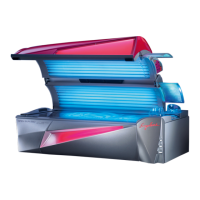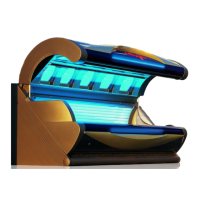Operation
07/2015 1015722-00B Operating instructions – 41/84
3.6 Connect MP3 player
DANGER!
Danger of hearing damage!
Using earphones or headphones at high volume can result
in permanent hearing damage.
– Do not set the volume too high.
The user can connect her/his own private MP3 player or smartphone to the
device, if the audio system accessory is fitted.
1. Mat.-No. 1001855-.. provided for use by the studio operator
(1.5 m / 2 x 3.5 mm stereo jack plug).
2. MP3 player or smartphone connection: see the documentation from the
manufacturer of the MP3 player or smartphone.
Connecting:
– Insert the MP3 cable (stereo jack plug) in the audio system.
– Plug the MP3 cable into the MP3 player or smartphone.
– Select the music title and then start.
– Where necessary, set the volume level on the MP3 player or smartphone
so that the sound signal from the MP3 player or smartphone is recog-
nized by the audio system.
WARNING!
The heat might damage your MP3 player or smartphone!
– Do not place the unit directly in the radiation area.
The cable might tear, the connectors might be damaged.
– Do not pull on the cable when unplugging the MP3 player or smartphone.