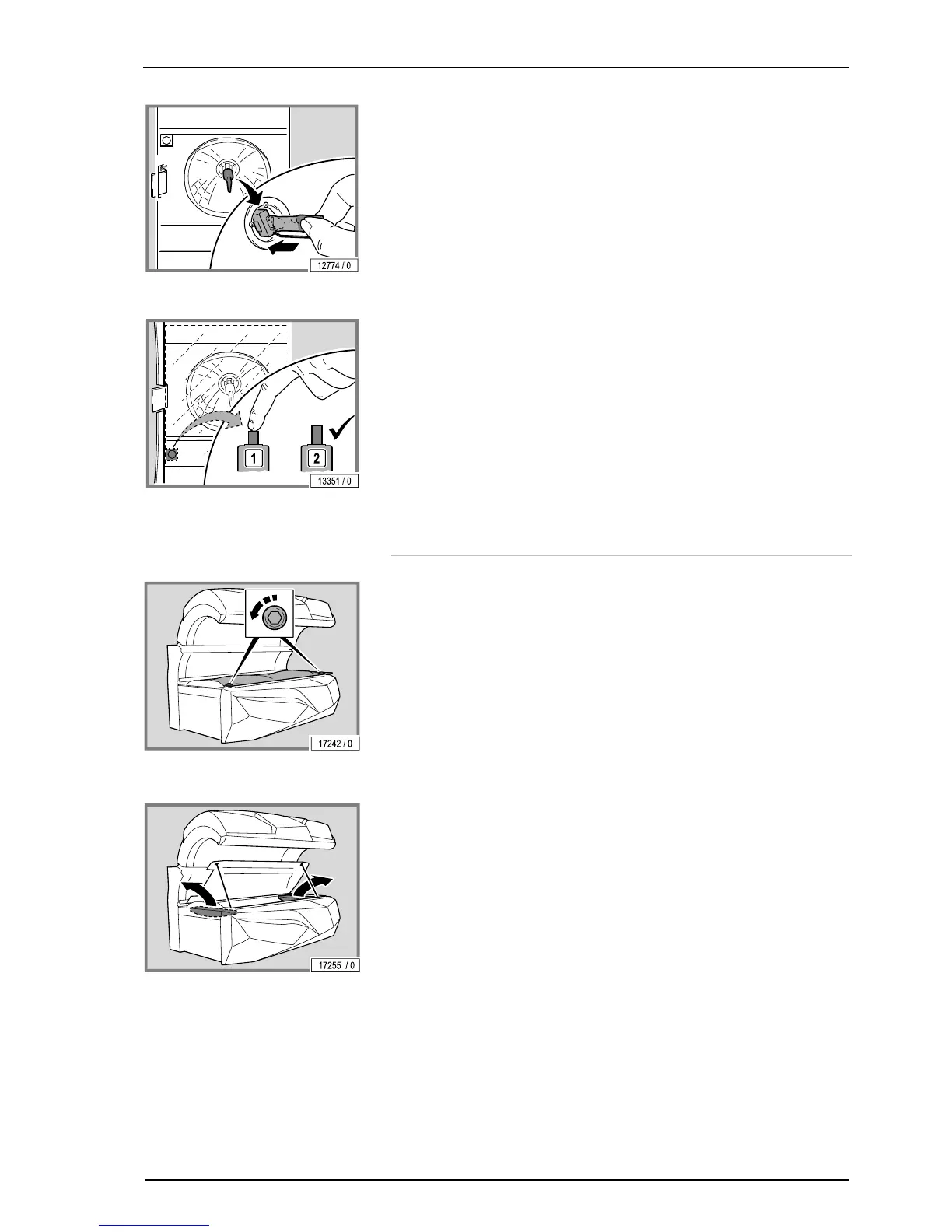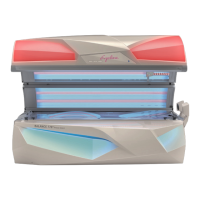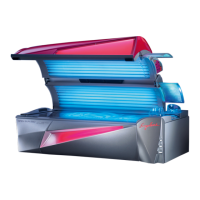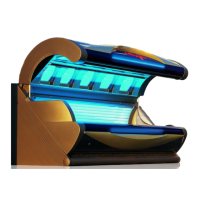Cleaning and maintenance
07/2015 1015722-00B Operating instructions – 57/84
– Only touch new lamps in the handling zone.
– Test the function of the safety switch.
The safety switch ensures that the device switches off in the event of a
faulty filter panel.
– Press the switch.
If the switch springs back automatically then it is functional.
– Replace the filter panel.
4.9 Cleaning or replacing
UV lamps in the base
– Lift up the acrylic glass panel and the partition: see page 48.
– Remove the lamp covers at the head and foot ends.
Replacing lamps: see page 54.
The assembly is the same process in reverse order.
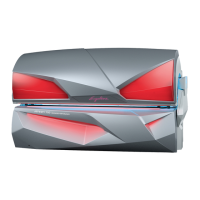