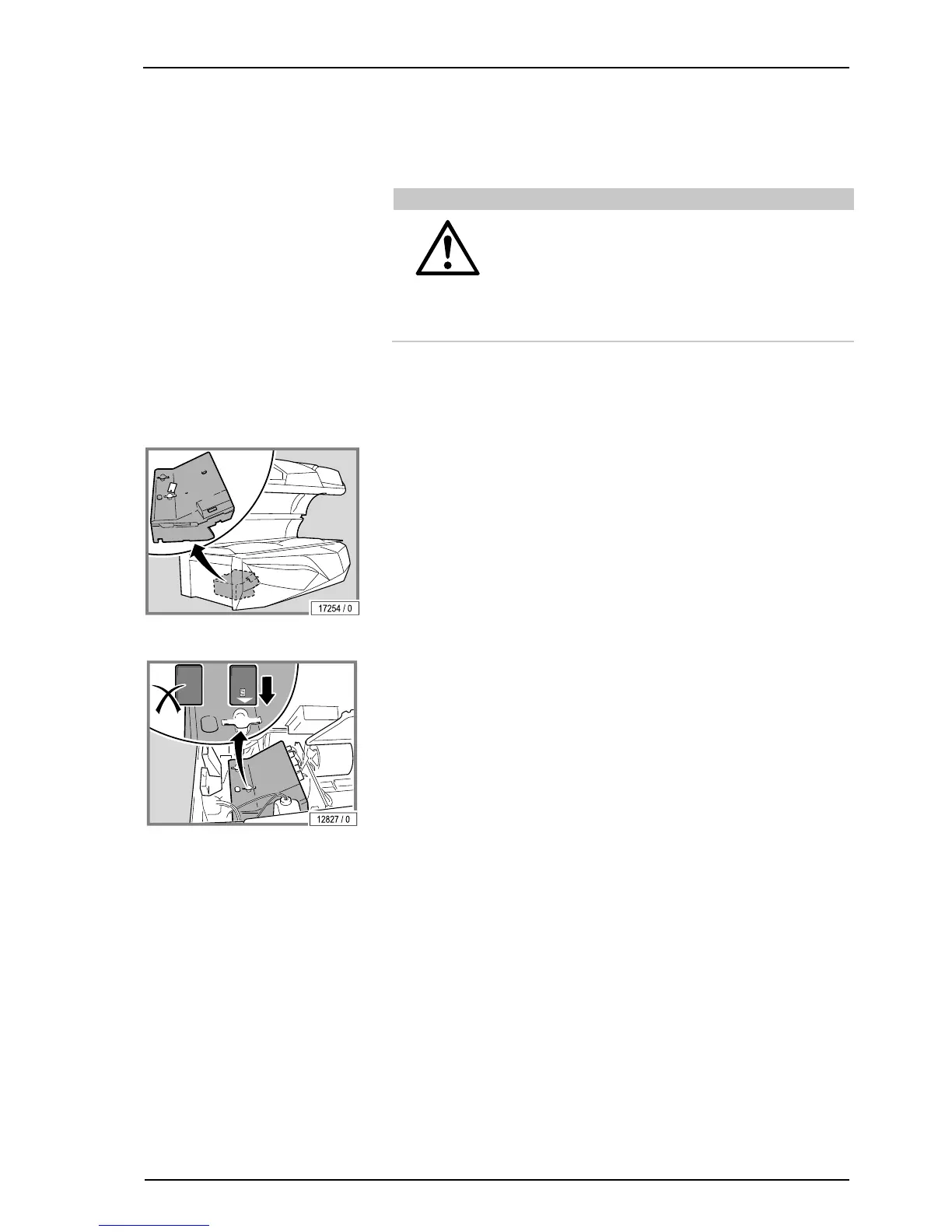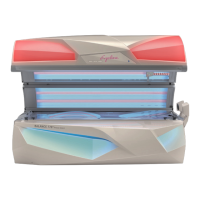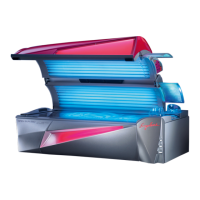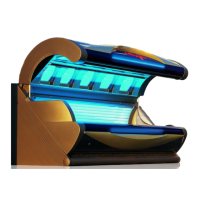Cleaning and maintenance
07/2015 1015722-00B Operating instructions – 53/84
4.8.1 Changing the chip card
(AFFINITY 990 DYNAMIC PERFORMANCE
AC PLUS)
DANGER!
Danger of being burnt by an over-powered lamp!
If the old chip card is left in the device, the new lamp set will
be run at too high power and the user may suffer heavy
burns!
– The enclosed chip card must always be used when
changing the UV low pressure lamps!
The chip card belongs to the long UV low pressure lamps fitted in the canopy,
the side panels and the device's base.
The chip cards are located in the 'Part support control'.
– Opening the bed base: see page 51.
– Remove the chip cards belonging to the old lamp set.
– Insert the new chip cards with the arrow pointing downwards. In doing so,
ensure that the chip cards are inserted in the correct sequence.
– Close the bed base. You should hear the bed base click into place.
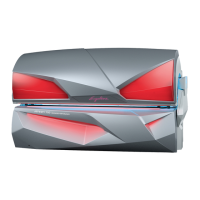