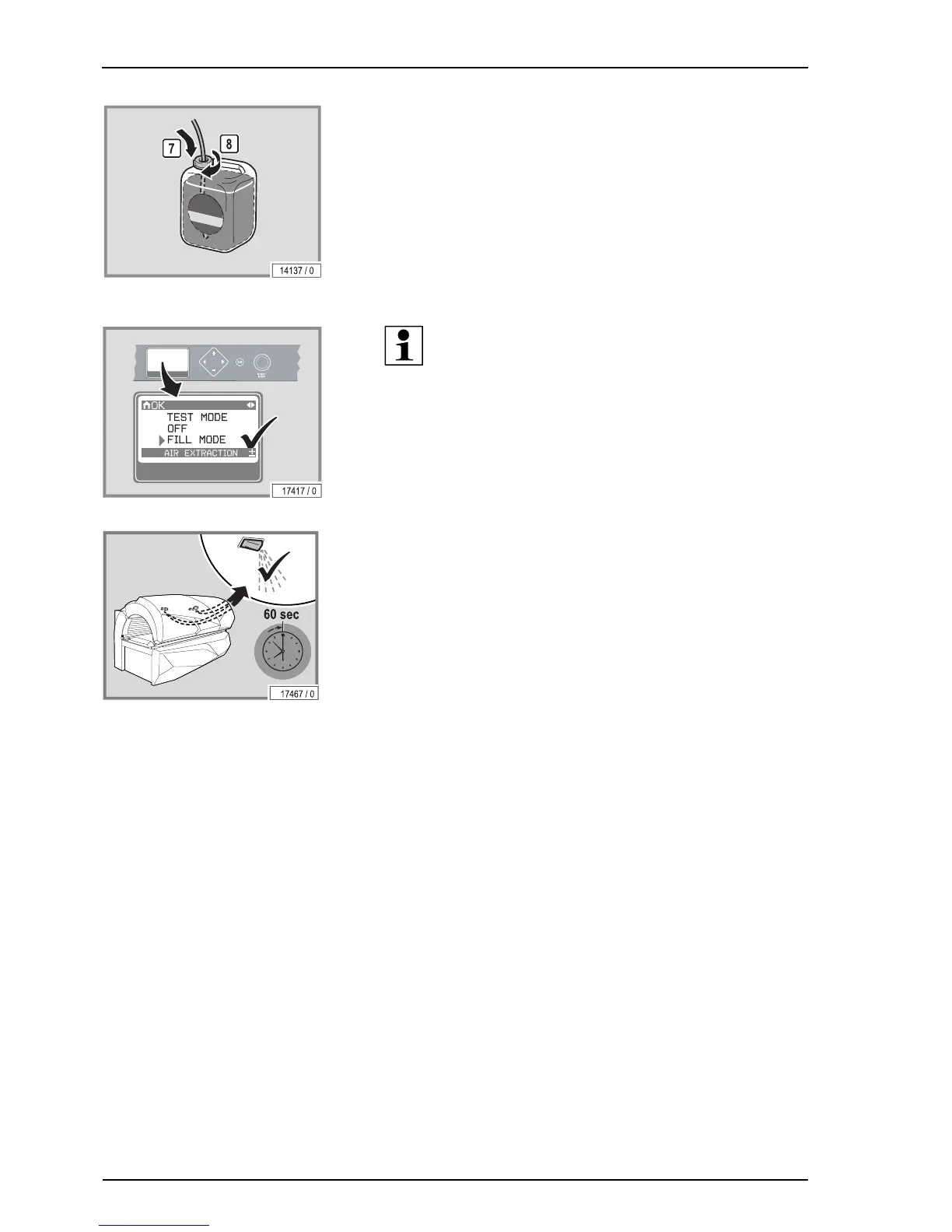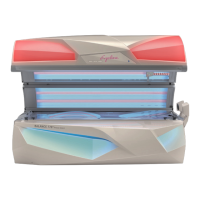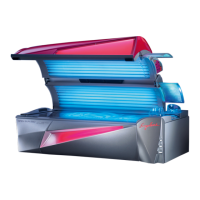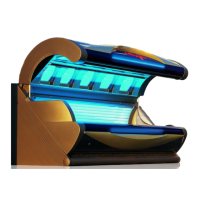Cleaning and maintenance
70/84
– Screw the lid with the hose onto the new canister.
– Push the hose well down so that it touches the bottom of the canister.
– Put the canister back in the device.
– Close the bed base. You should hear the bed base click into place.
Venting
NOTE:
To ventilate, access to the Professional Setup Manager on
the control panel is required.
– Go to the Professional Setup Manager.
– Activate the fill mode in the AQUA FRESH AROMA menu.
– Close the canopy.
The system will now be ventilated for 60 seconds. The AQUA SYSTEM liquid
will be released from the nozzles during this period.
– Then test the AQUA SYSTEM in test mode. In test mode, the nozzles
spray for 3 seconds. Repeat the ventilation process if it does not work.