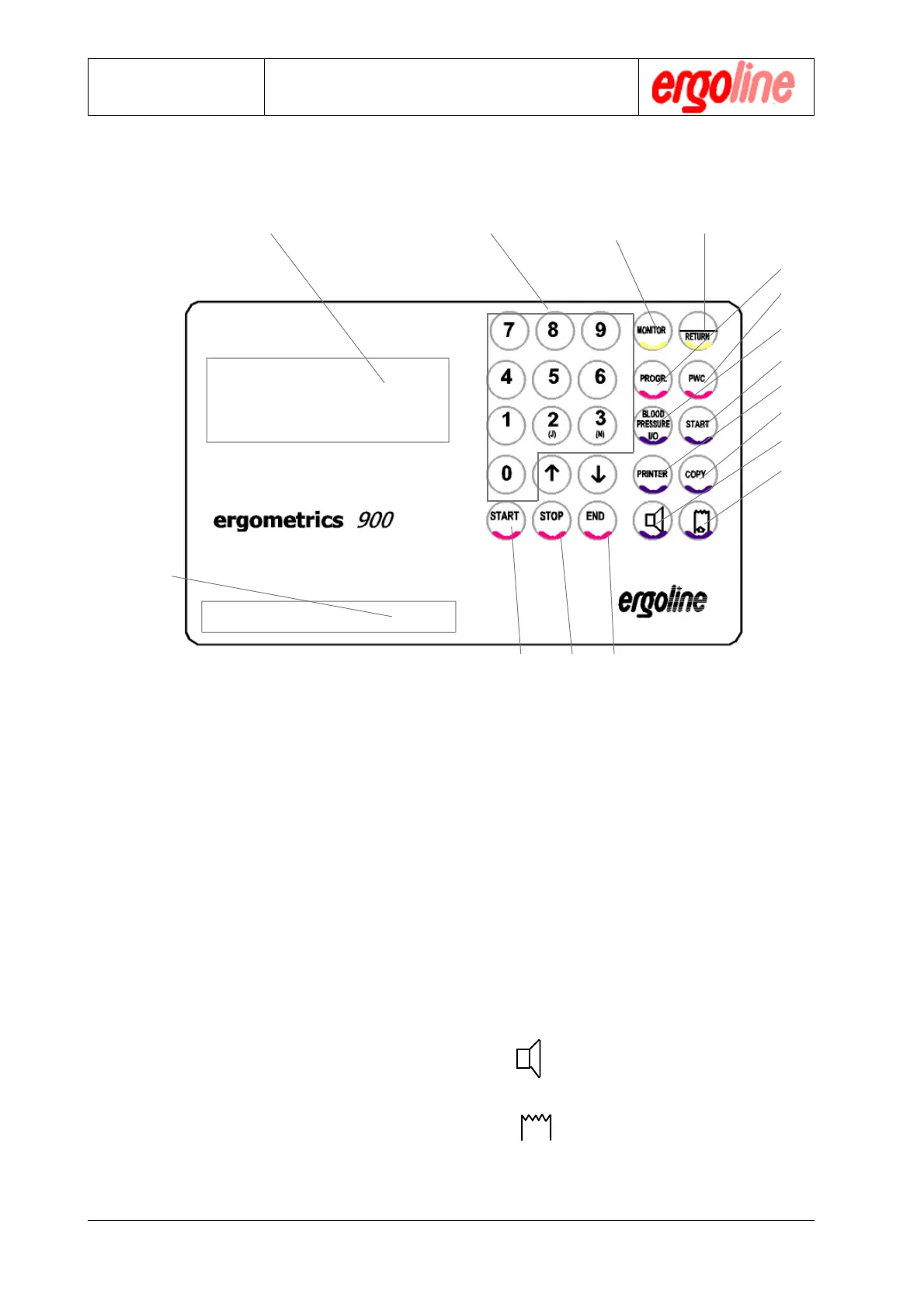Operation Manual
er900L Operation Manual
14
Version: 12/01
Art-Nr: 475.043
Ergometer
Type er900L
4.2 Measurement head
4.2.1 Keyboard
1 LCD-Display
2 Paper Ejection Slot
3 Numeric Keypad
4 START to start the ergometric
process
5 STOP for interrupting the load
increments
6 END to stop the ergometric
process
7 MONITOR to call up the monitor pro-
gram: to program ergom-
eter, test routines, adjust-
ments, and assign stan-
dard settings
8 RETURN to confirm and store entries
9 PROGR. key to call up, and make
temporary modifications to,
ergometric programs
10 PWC to call up definable PWC
values subsequent to an
ergometric process
1378
2
9
10
11
12
13
14
15
16
456
11 BLOOD PRESS. I/0 to initiate or stop blood
pressure measurement ( at
anytime possible)
12 START to manually initiate a blood
pressure measurement, can
be done anytime when the
blood pressure is enabled
13 Printer switches printer output (inter-
nal, external or turned off)
14 Copy produces a copy of the re-
sult protocol
15 Toggle QRS beep on/off
16 Printer paper feed
Putting into Operation
