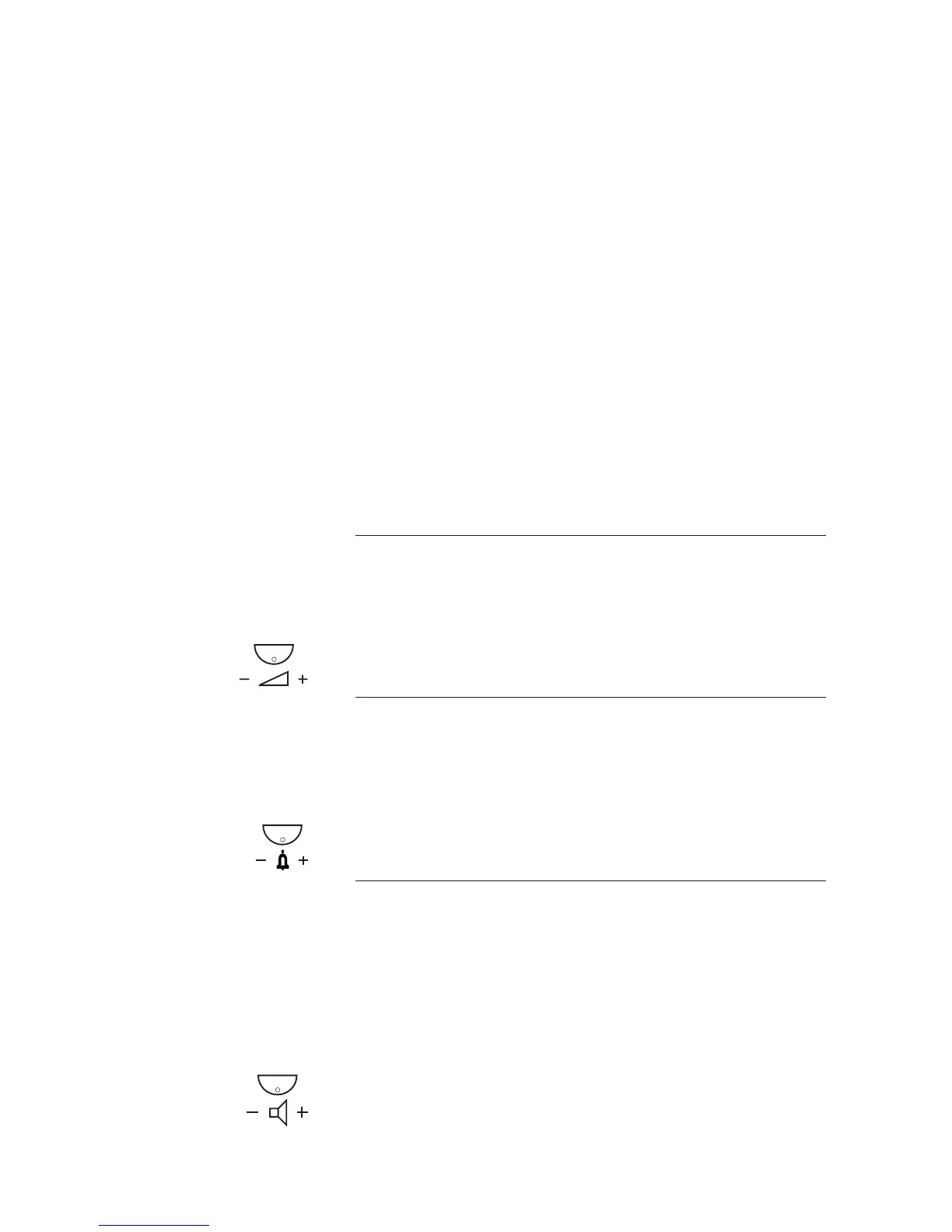50
Audible Adjustments
BusinessPhone - Analog Telephone
Audible Adjustments
Note: This chapter only applies to the Ericsson Basic
and Medium telephone.
In order to satisfy your personal needs, the BusinessPhone 250
and BusinessPhone 50 system is equipped with many options to
set and adjust a personal volume and ringing signal.
Handset volume
Adjust the handset volume using the slide switch.
Slide to change the volume
Ringing signal volume
The ringing signal volume can be adjusted in three steps: soft, medium
and loud. Adjust the ringing signal volume using the slide switch.
Slide to change the volume
Loudspeaker volume
Note: This section only applies to the Ericsson Medium
telephone.
Adjust the speaker volume using the slide switch.
Slide to change the volume
