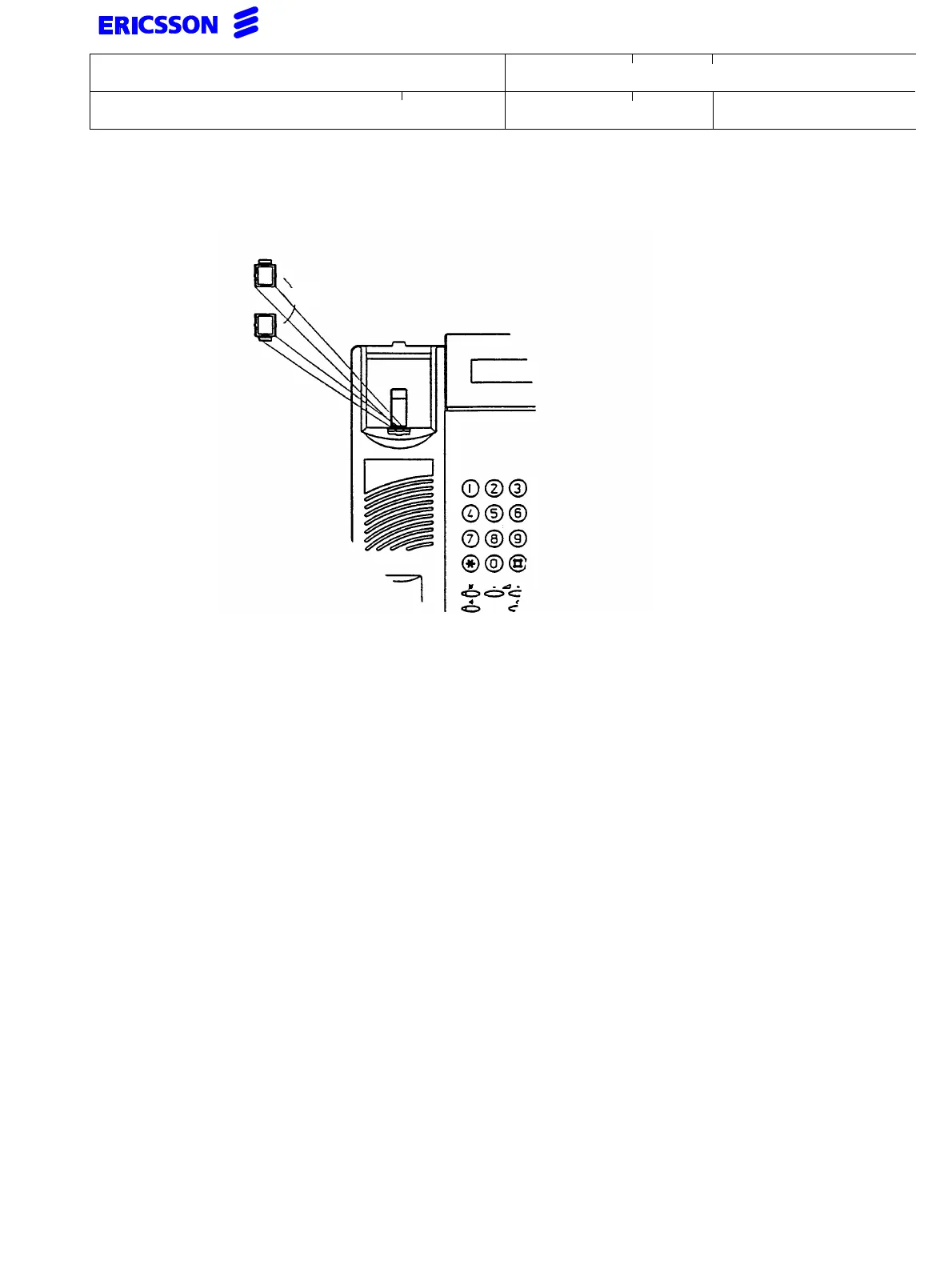5(11)
Datum -
Date
Rev
Nr -
No.
Uppgjord (även faktaansvarig om annan) -
Prepared
(also subject responsible if other)
Dokansv/Godkänd -
Doc respons/Approved
Kontr -
Checked
File
1997-11-19 A
1531-DBC 214 01 Uen
INSTALLATION INSTRUCTIONS
Mounting of hook
7.5 Post installation measures
Verify that a call can be established from and to the OPI.
8 Installation of key panel DBY 409 01 or DBY 409 02 to DBC 214 01
To connect one or two key panels use DBY 409 01.
To connect more than two, up to four, key panels use only DBY 409 02 for all positions, it is not
possible to mix DBY 409 01 and DBY 409 02.
8.1 Installation of key panel DBY 409 01 to OPI DBC 214 01
• Make necessary arrangements to avoid electrostatic discharges.
• Disconnect the OPI from the exchange
• Avoid if possible to touch the contacts
• Remove the foot console next to contact J8
• Break off the blinder covering the contact J8
• Connect the cable from DBY 409 01 to contact J8
• Attach DBY 409 01 to DBC 214 01 and secure it with the three screws (S1, S2 and S3)
• Snap the foot console on to the DBY 409 01
Position for hook:
Wall mounting
180