134 Getting started with e-mail and WAP
Alternatively you can enter the service provider and e-mail settings
yourself.
First collect all the information you will need. You can obtain this
information from one of the following sources:
•
If your mobile operator offers an e-mail service you can get the
necessary details from them.
•
Your internet service provider.
•
Your IT Manager in the case of connecting to the corporate
network to access your work e-mail account.
•
Your current PCs internet service provider settings (allows your
R380s to access the same e-mail accounts as your PC).
Note: Some PC based e-mail services use proprietary standards that
will not work on the R380s.
You will need to collect all the data listed below before you can set up
your e-mail. It is a good idea to enter your data in the ‘Actual’
column in this table.
Note: In the table below the white area refers to service provider set
up and the shaded area refers to e-mail set up.
Manually set up service provider and e-mail
Required Actual Useful information
Telephone
number
Number you need to dial to reach
your service provider. Use the full
number including country code and
area code, e.g. +46 33 555 2525
Bearer
capability
ISDN or
Analogue?
If your network operator and
service provider offer ISDN, select
ISDN, otherwise select Analogue.
ISDN offers faster connect time
Username The username your service
provider gave you when the
account was set up
Password
For
security
reasons do
not write
your
password
down.
Password associated with the
username, given to you by the
service provider.
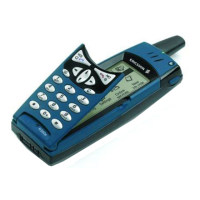
