Extras 157
Switching off an activated alarm
When the alarm activates at the set time, an audible alarm is heard
and a message appears in the display with the options
Off
and
Snooze
.
The alarm duration is two minutes and is repeated every nine
minutes, if not switched off.
•
If you select
Off
then the alarm is accepted and is switched off.
•
If you select
Snooze
then the alarm is temporarily switched off for
a period of nine minutes, at which time the alarm is repeated.
The maximum number of times the alarm can be repeated is 11
(10 snooze) before the alarm is automatically set to off.
The Calculator is a standard 10-digit calculator. You can add,
subtract, multiply, divide, calculate square root and percentage. It
also has a memory function.
To enter the calculator program:
1.
Tap Calculator on the Extras desktop.
The calculator program is available in both right-hand and left-
hand modes. See “Global settings” on page 161 to select your
preferred mode. You can also set the number of decimal places.
For more information, see “Calculator settings” on page 177.
Calculator right-handed display
Calculator
0
7
89
4
56
12
0
3
+/
M+
MR
MC
C
X
%
+
_
=
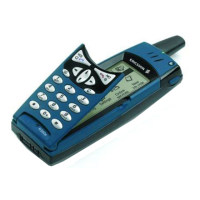
