188 R380 Communications Suite
Where can I find more help?
R380 Communications Suite includes comprehensive online help,
which describes all of the program’s features and functions. Please
consult the online help for further information or guidance on using
R380s Communications Suite.
You can display the help topics by:
•
Selecting Start|Programs|Ericsson|R380 Communications
Suite|Help.
•
Pressing the F1 key or clicking the Help button in a specific
dialog box.
•
Right-clicking the phone icon on the taskbar and choosing Help
from the quick menu that appears.
Tip! Further information and help support can be found at
http://mobileinternet.ericsson.com
(Ericsson’s Mobile Internet).
Tips on using the R380 Communications Suite help
From the Help Topics window, you can find the information you
require as follows:
•
From the Contents tab, you can select a topic from a structured
list, e.g. how to perform a particular task, or troubleshooting
information about how to solve a problem. To find the topic you
want, double-click the topic folders to find the general area of
interest, and then choose the topic you want to display.
•
From the Index tab, you can find the topic you want by entering
any word linked to the subject, such as ‘backup’ to find topics
containing information about how to back up your R380s.
•
From the Search tab, you can search for an exact word or phrase
contained within a topic, such as ‘serial port’ to find all the topics
in the online help containing this phrase.
Tip! To provide further assistance, help topics may also provide links
to other help topics covering similar subjects under a heading called
‘See also’.
Getting help
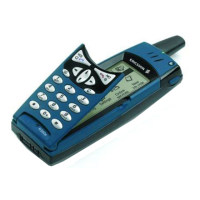
