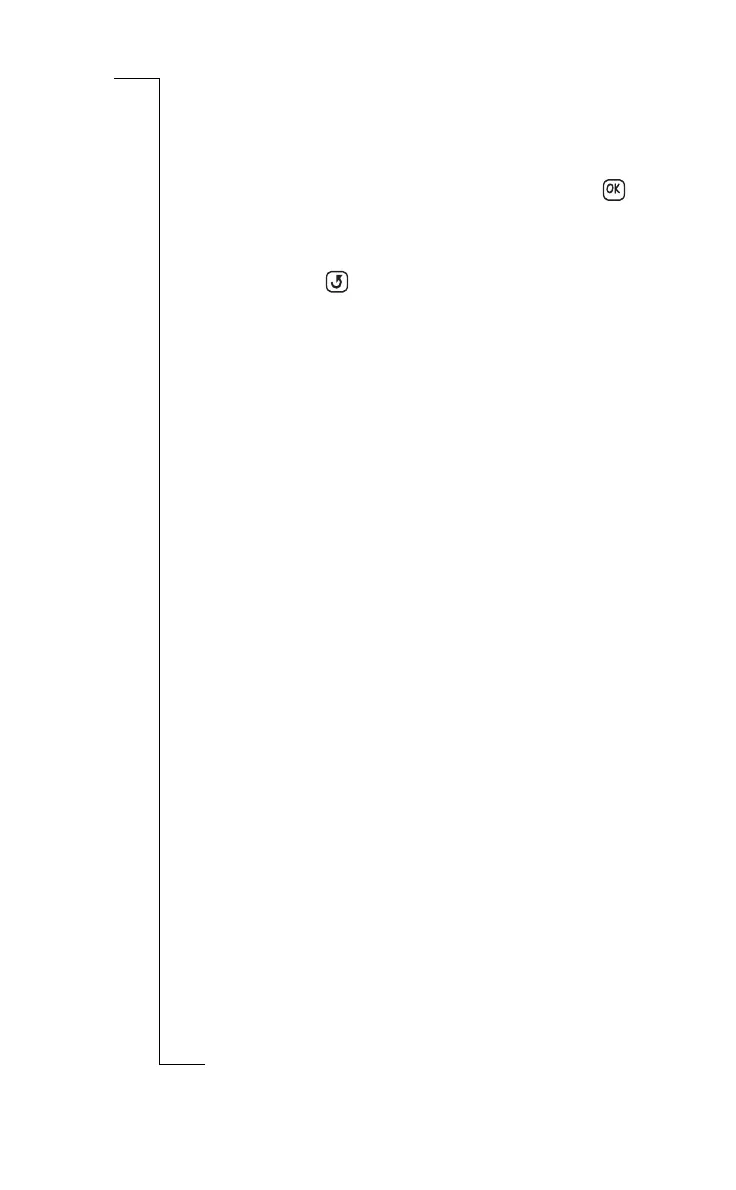Getting started with e-mail and WAP 149
To add a certificate:
1.
When you go to a site that requires a certificate, it is downloaded
and the New Certificate view displays. The details of the
certificate appear.
2.
To accept the certificate and store it in your phone, tap . If a
certificate with the same name is already held, a message will ask
if you wish to keep the original certificate or replace it.
3.
To cancel the download, or reject the certificate when it has been
downloaded tap .
OK