Extras 159
Object of the game
The object of the game is to capture your opponent’s discs. This is
achieved by placing your discs in the empty squares around your
opponent’s discs. When your opponent’s discs are surrounded by
your own discs, they then become yours.
The game ends when neither you nor your opponent can place any
more discs on the board, i.e 64 discs have been placed on the board or
both you and your opponent cannot make any further moves. The
winner is the player who has the greater number of discs.
The tasks button provides you with a pop-up menu which allows you
change some of the game settings. You can select:
•
New game.
•
Pass.
•
Hint.
•
Game settings.
The left of the screen provides you with the current score and the
right of the screen provides a list of highest scores.
How to play
To enter the game program:
•
Tap Game on the Extras desktop.
To start a new game:
•
Tap and select
New game
.
To change the game settings:
1.
Tap and select
Game settings
. The Game settings view is
displayed.
2.
To change the level of difficulty, tap
Set play level:
and select
Easy
,
Medium
or
Hard
.
3.
To the colour of your disc’s, tap
Player colour:
and select
White
or
Black
.
4.
Tap to implement and save the new settings. The display
returns to the Game view.
OK
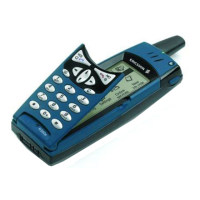
