Trouble Shooting Guide, Standard
4/00021-2/FEA 209 544/19 E 21(29)
6 Capacity/Charging Problems
Make a visual check of the battery connector and the system connector. Replace them if
needed.
Insert a charged battery into the phone and start it up by pressing the On/Off key. Turn the
phone of and connect a charger to the system connector to make sure the fault remains.
Open the phone and check for liquid damage.
Measure the resistance of R710 (0.1 ohm).
If the resistance is incorrect, replace R710.
If the resistance of R710 is correct, measure the resistance of R711 (0 ohm).
If the resistance is incorrect, replace R711.
If the resistance of R711 is correct, replace V710.
If the fault remains, send the unit on according to the local company directives.
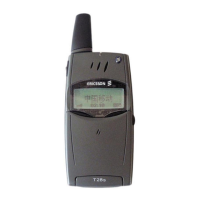
