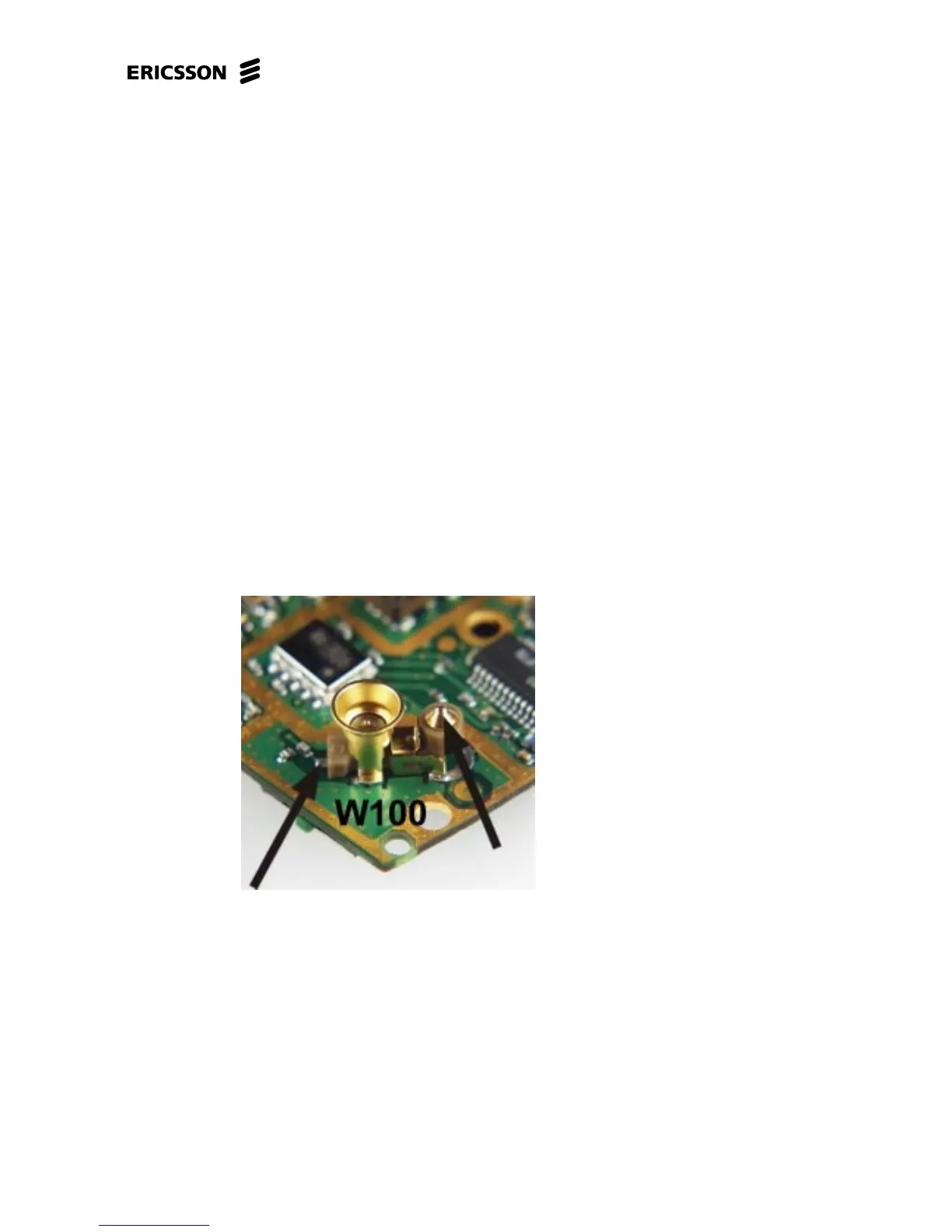Trouble Shooting Guide, Standard
4/00021-2/FEA 209 544/19 E 5(29)
2 Network Problems
2.1 Find out if the fault is Rx- or Tx-related
Connect the phone to a GSM test instrument and try to get SERV at input signal strength of
-68.5 dBm.
If the phone does not get SERV, go to section 2.2.
If the phone gets SERV, go to section 2.3.
2.2 The phone does not get SERV
Open the phone and check for liquid damage.
Make sure the antenna connector (W100, Fig.2.1) is not incorrectly soldered, mechanically
damaged, dirty or oxidised. Clean, re-solder or replace if needed.
Measure the resistance in the Antenna Connector (Fig. 2.1). Do not press down the antenna
connector. The resistance should be less than 5 ohms.
Fig. 2.1