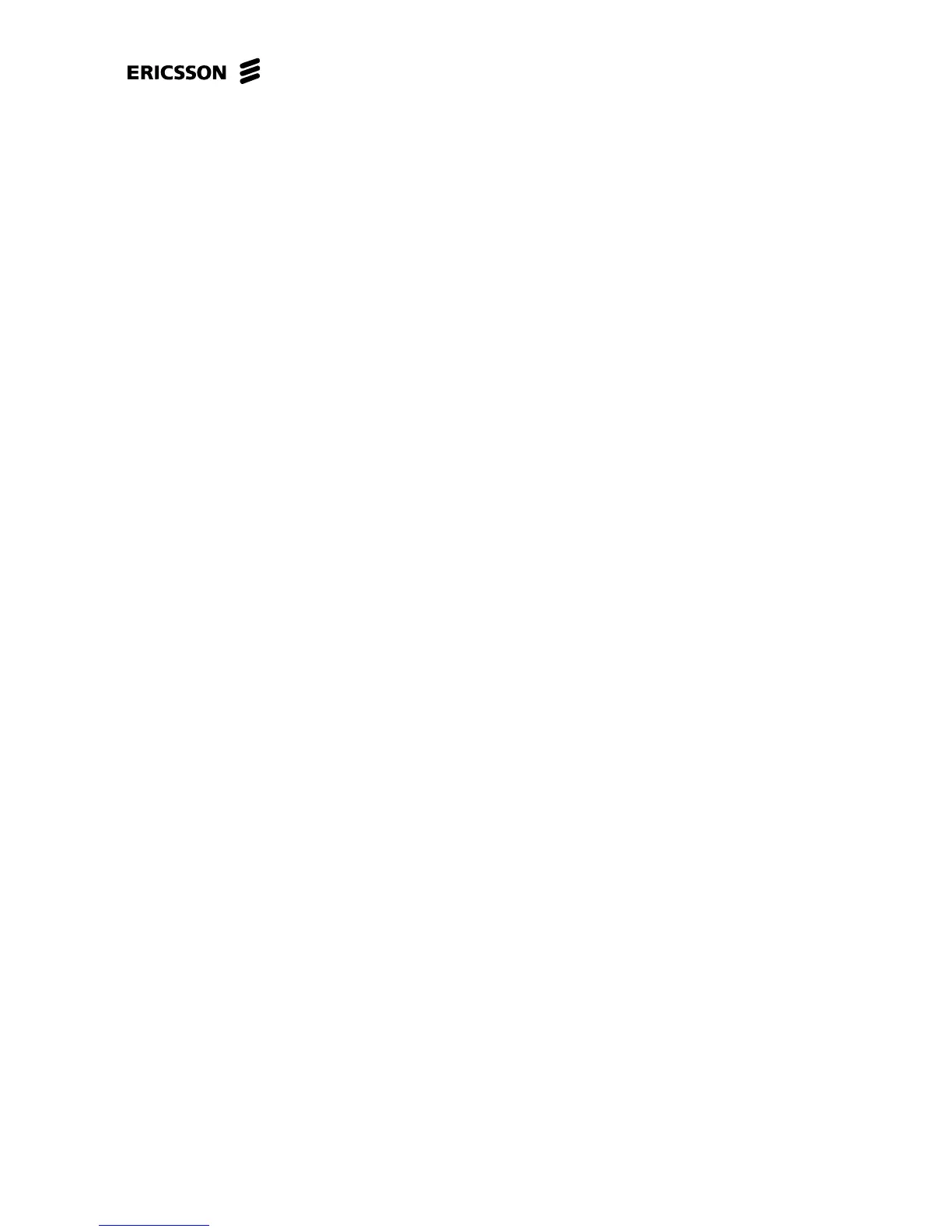Trouble Shooting Guide, Standard
4/00021-2/FEA 209 544/19 E 23(29)
8 Key/Flip Problems
8.1 Type of keyboard and flip fault
Insert a fully charged battery and a SIM-card into the phone. Start it up by pressing the
On/Off key.
If the phone does not start at all, go to chapter 3 (“On/off problems”).
If the phone starts but none of the keys are functional, go to section 8.2.
Press all the keys (including the volume key) to verify which of the keys that are functional.
The verification is most easily done this way:
1. Go to “Menu/Settings/Sounds&Alerts/Key sound” and choose “Click”.
2. Press the 1, 2, 3…*, 0, # keys. A clicking sound should be heard and the corresponding
symbol should appear in the display at every key pressed. Then press the “Yes”, “No”,
“clr”, “<” and “>” keys. When pressing the “Yes” key the phone should try to connect a
call and when pressing the “No” key should make it disconnect the call. The “clr” key
makes the phone erase the symbols in the display one by one while the “<” and “>” keys
make you skim through the menu.
3. Move the volume button down. A Status menu shows on the display. Press the volume
button down and up some times to look trough the menu. Check that the button springs
back.
If only the volume key is faulty, go to section 8.3.
4. With the telephone ON, wait until the background light has gone off, then close or open
the Flip. The light should now be turned on if the light is set to automatic in the Settings
menu.
If not, go to section 8.4.
The flip does not stay in closed position, go to section 8.4.
8.2 One or more of the keys out of order
Open the phone and check for liquid damage.
Remove the dome foil, clean the pads and mount a new dome foil.
Test the keys as described in section 8.1 again.
If the fault remains, send the unit on according to the local company directives.