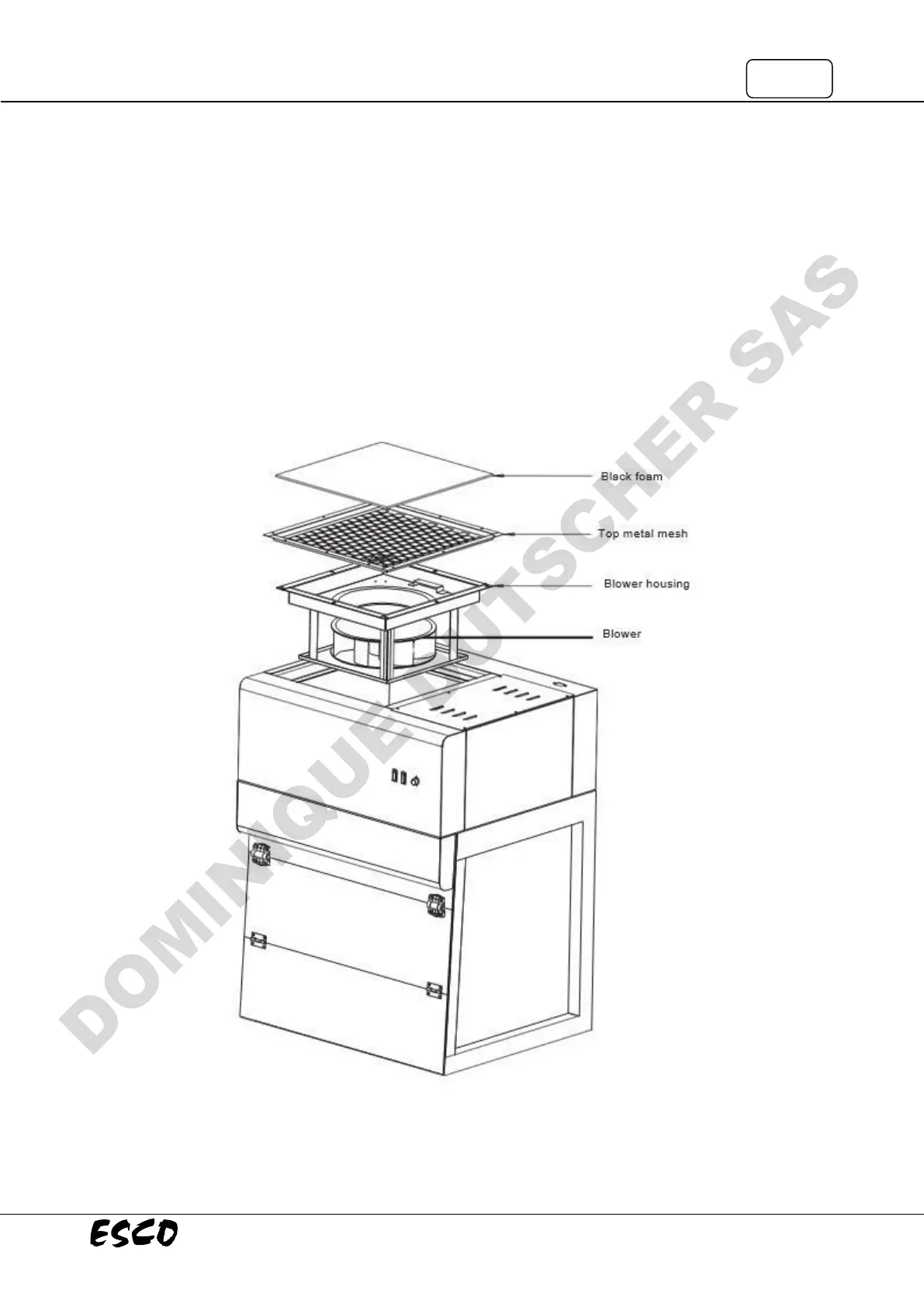1.5 Replacement of Blower
1.5.1 SCR-A
1.
Remove the black foam at top exhaust.
2.
Unscrew the top metal mesh and remove.
3.
Remove the blower wiring connection.
4.
Unscrew the blower mounting house and take out.
5.
Replace the blower and reverse above steps.