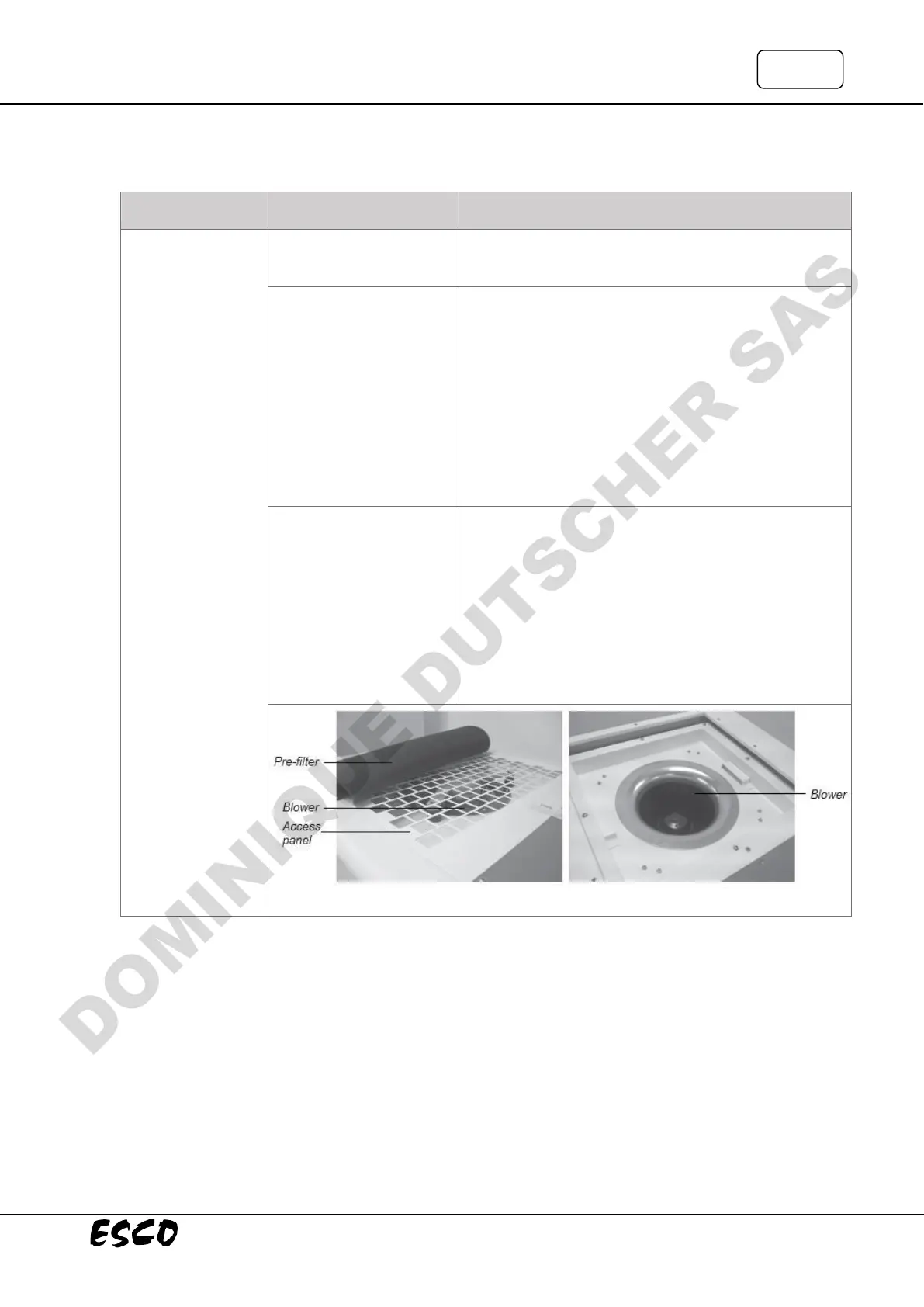Problem 5 — Excessive fan noise
• Refer to Problem 2: Blower doesn’t function – possible
cause 4 – Faulty capacitor.
• Plug the cabinet power cord to the wall outlet and lift-up
the top pre- filter. Open cover to access the electrical
panel.
• See Layout A at the end of this section to locate the speed
controller inside electrical box.
• Increase the motor speed by 5 – 10 VAC. Check whether
the noise is already gone. If the noise is gone, measure the
actual airflow velocity. If the velocity is still in the
acceptable range, keep it. If velocity is out of acceptable
range and noise still persists, proceed to the next step.
Loosed motor or impeller
wheel mounting
• Refer to above Blower doesn’t function Faulty Capacitor
section, to check the capacitor, and replace if necessary.
• Open the blower access panel (see Fig. 5.1) and check if
the blower mounting bolts have been fully tightened.
• Also check whether the motor can rotate properly and not
loosened. See Fig. 5.2 below.
• If blower is physically damaged, replace it. Instructions on
how to replace the blower is available in this manual
under Chapter 1.