Contents
iii
6.4 Variable Blow Back...........................................................................................................................27
6.5 Pressurized Air system.................................................................................................................... 28
6.6 Application programs available.......................................................................................................29
7. Basic Operations......................................................................................................................................30
7.1 Power On Sequence........................................................................................................................ 30
7.2 Reset Safety System.........................................................................................................................31
7.3 Power Off Sequence........................................................................................................................ 31
7.4 Continue after Safety Break............................................................................................................31
8. Prepare for a Job..................................................................................................................................... 33
8.1 Introduction...................................................................................................................................... 33
8.2 Create Job......................................................................................................................................... 33
8.3 Layer Setup.......................................................................................................................................33
8.4 Production Setup..............................................................................................................................34
8.5 Speed Setting....................................................................................................................................34
8.6 Flute/Grain Direction........................................................................................................................34
8.7 Vacuum Zone Selection................................................................................................................... 34
8.8 Job Execution.................................................................................................................................... 35
8.9 Milling Production............................................................................................................................ 35
8.10 Make a Pen Plot............................................................................................................................. 36
8.11 Work with X-Pad.............................................................................................................................36
9. How To Procedures, Advanced............................................................................................................. 40
9.1 Cutting Thick Materials....................................................................................................................40
9.2 Hard Board Production....................................................................................................................40
9.3 Multi Pass Milling............................................................................................................................. 41
9.4 Jobs including Reverse Operation...................................................................................................41
9.5 Work with different Reference Point Settings............................................................................... 42
9.6 MultiZone Production...................................................................................................................... 42
9.6.1 MultiZone, Workflow..............................................................................................................44
10. System Setup..........................................................................................................................................46
10.1 Introduction.................................................................................................................................... 46
10.2 Adjust X1 to X2 Angle.................................................................................................................... 47
10.3 Register Table Size......................................................................................................................... 47
10.4 Set Ruler Position...........................................................................................................................48
10.5 Set Main Reference Point..............................................................................................................48
10.6 Map Table Top Surface..................................................................................................................49
10.7 Reference Points and Coordinate System................................................................................... 49
10.8 Table Speed.................................................................................................................................... 51
10.9 Table Acceleration.......................................................................................................................... 52
10.10 Jog Settings................................................................................................................................... 52
10.11 Set Table Top Reference..............................................................................................................53
10.12 Vacuum Setup.............................................................................................................................. 53
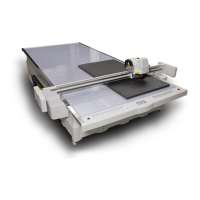
