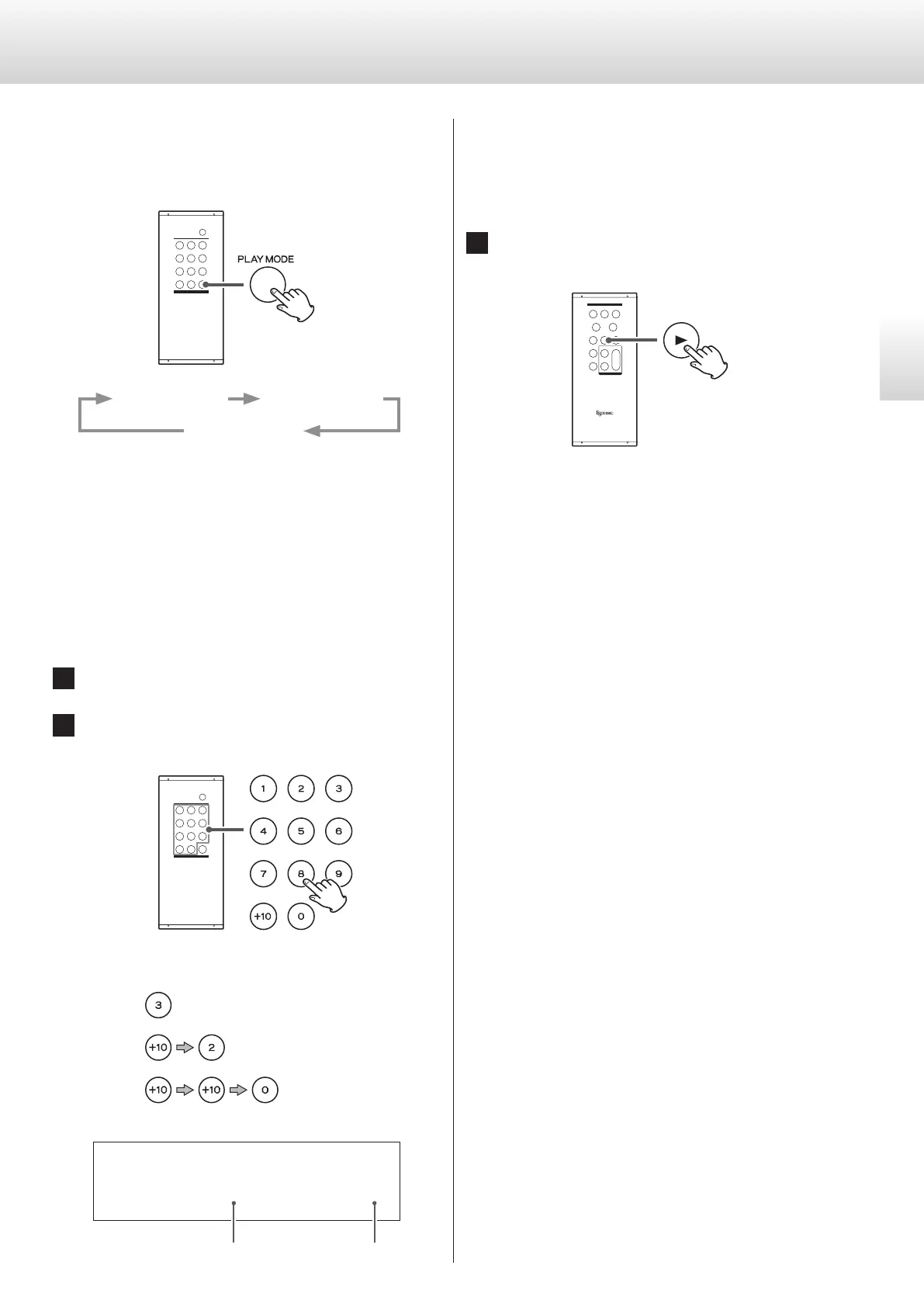19
English
Changing playback modes
When stopped, press the PLAY MODE button
repeatedly to cycle through the playback modes.
Program playback Shuffle playback
Ordinary playback
o Pressing the tray open/close (-) button or main unit POWER but-
ton will reset the mode to ordinary playback.
Program playback
You can program up to 24tracks in the order that you want to listen
to them.
1 Set the playback mode to program playback.
2 Use number buttons to select tracks you want
to program.
Examples:
Track3:
Track12:
Track20:
2PGM
1
Programmed track number Program playback order
Playback modes
To program multiple tracks, continue pressing the number buttons.
o Track numbers that do not exist on the currently loaded disc
cannot be added to the program.
3 When you are done adding tracks to the pro-
gram, press the play (7) button.
Program playback starts.
o Changing the playback mode will clear the contents of the
program.
Shuffle playback
When the playback mode is set to shuffle, pressing the play (7) but-
ton will play the tracks on the disc in shuffle order.