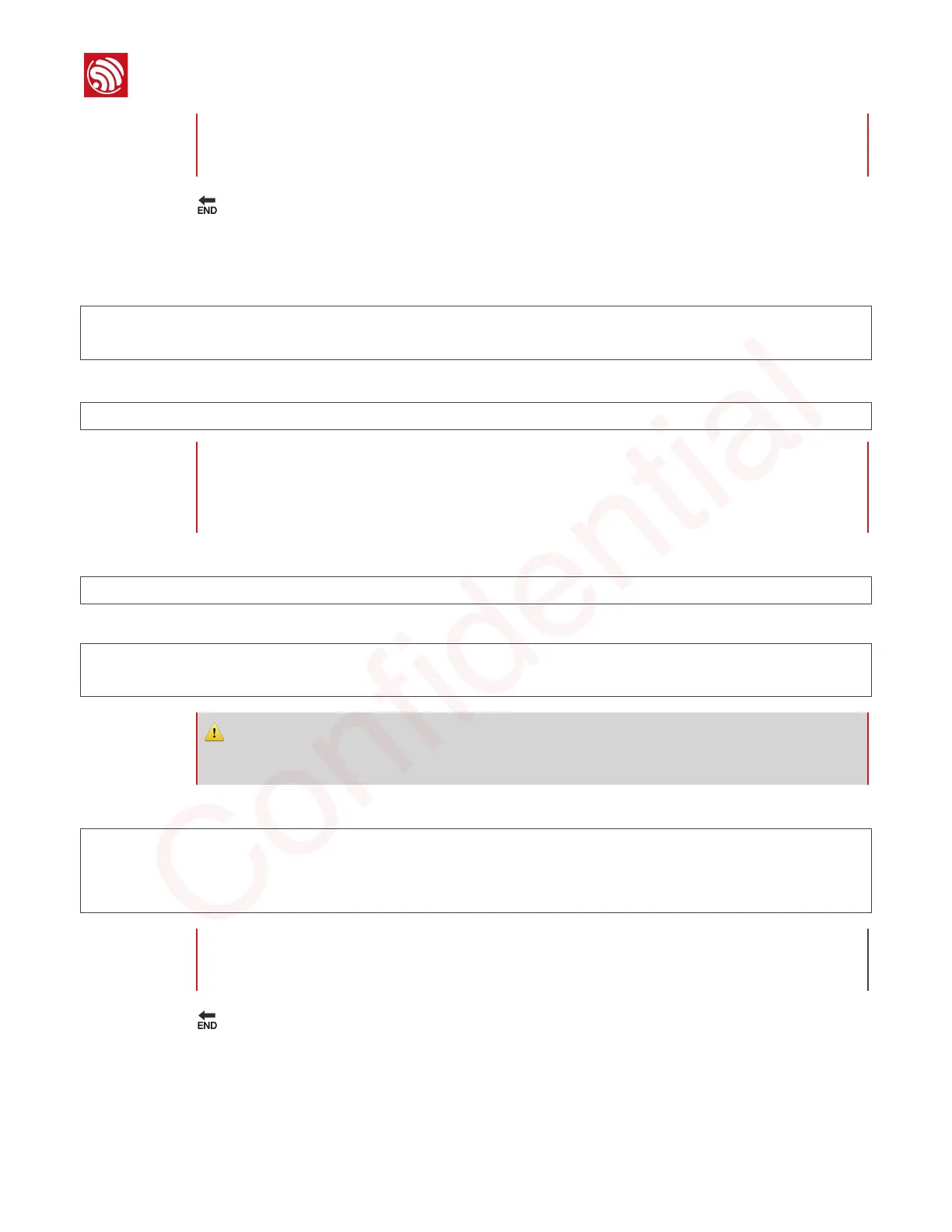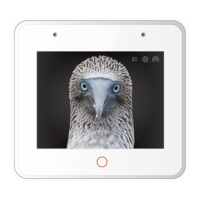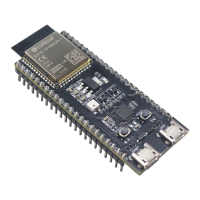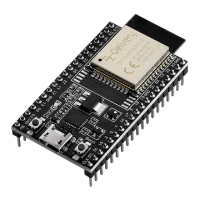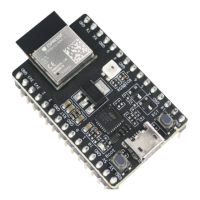🔚
2.1.3.
Building Firmware
1.
Create a directory to store a new project.
mkdir ~/Workspace
cd ~/Workspace
2.
Download the latest ESP32 RTOS SDK.
git clone https://github.com/espressif/ESP32_RTOS_SDK.git
3.
Create a directory to store the.bin files compiled.
mkdir –p ~/Workspace/ESP32_BIN
4.
Set the PATHs variable to point to the SDK and BIN files.
export SDK_PATH=~/Workspace/ESP32_RTOS_SDK
export BIN_PATH=~/Workspace/ESP32_BIN
5.
Start to compile files.
cd ~/Workspace/project_template
make clean
make
🔚
Notes:
1.
For the package components of the SDK, refer to “1.3 Package Components”.
2.
You can build customized project according the ESP32_RTOS_SDK/examples/project_template.
