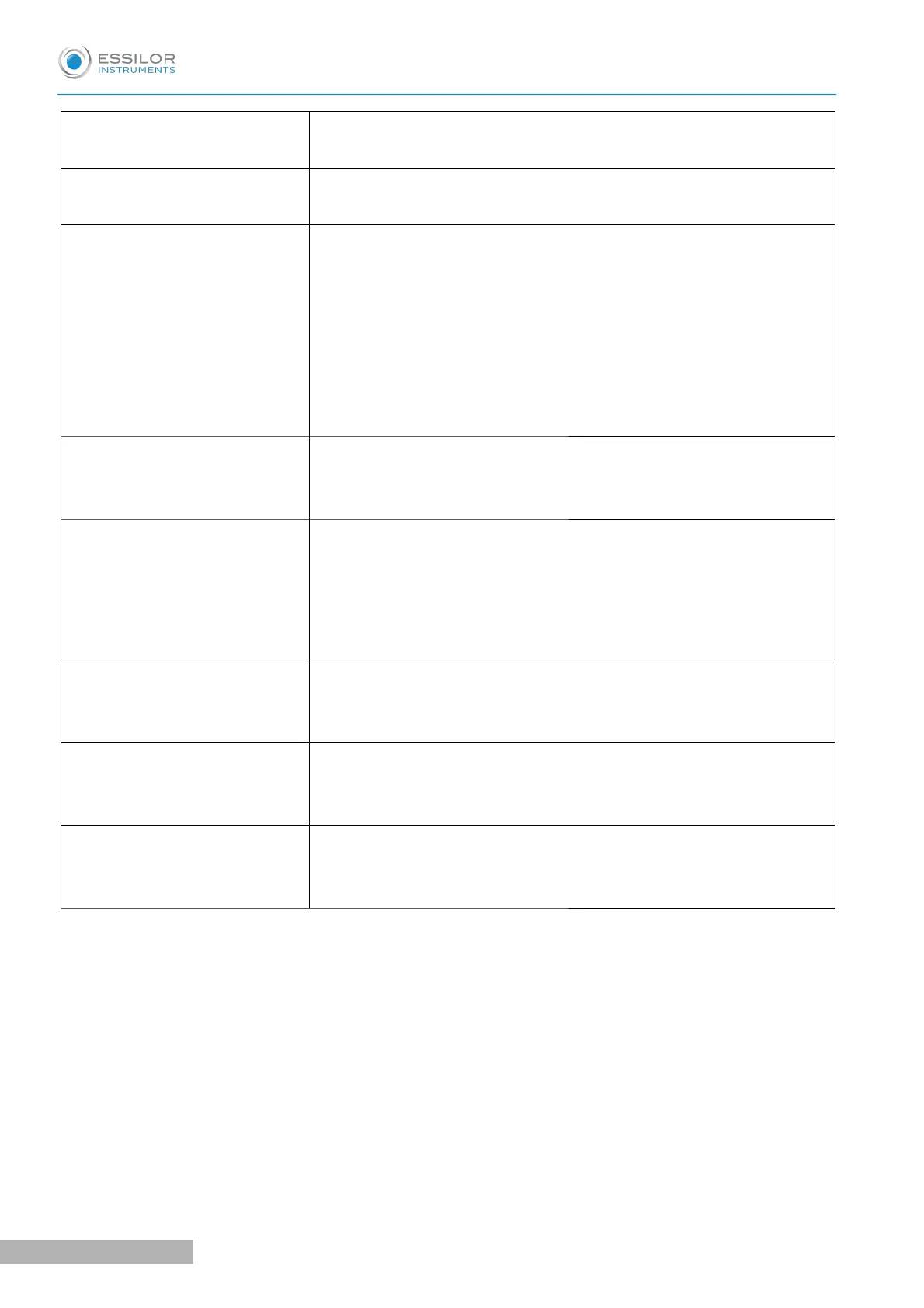Red / Green reverse
CSPOLA600 system enables a user to reverse all kinds of Red/Green
chart by using Black & White reverse button on the remote control.
Animation function
CSPOLA600 system has an animation function for making a child
concentrated on the chart during the test and it easy to examine.
Contrast adjustment
CSPOLA600:
• can decrease the contrast level in order to examine eye-sight
under low contrast condition.
• enables a user to select contrast sensitivity (75%, 50%, 40%,
30%, 20%, 10%, 7.5%, 5%, 3%, 1.5%) on a screen and also
each strength of the contrast sensitivity can be shown on the
screen of remote control that is used during a vision test with a
cataract surgery patient by adjusting optotype contrast
sensitivity.
Black & White reverse
CSPOLA600 system enables a user to test conveniently by using Black &
White function which Lasik & Cataract patients can recognize in Bright &
Dark places.
Random function
Random function of CSPOLA600 system is designed to stop a visual test
error, when an examinee memorizes specific test types and directions. A
user can test conveniently by freely changing " Numbers, English,
Korean, Landolt, Snellen, Children".
Some charts such as Landolt, Number can be rotated by remote control.
Red / Green filter for color depth
adjustment
CSPOLA600 system enables a user to adjust to Red/Green filter
concentration from the 0 to the 31 steps. It applies to all kinds of R/G
chart.
Mirror function
The mirror function is added in CSPOLA600 system to let it installed at
less than 1.5m of narrow space and a user can easily select the function
at his convenience.
Clock dial rotating
7 kinds of clock dials are rotating step by step by using "Up & Down"
button on the remote control. It also reverses the Black & White by using
the "Black & White" reverse button on the remote control.
