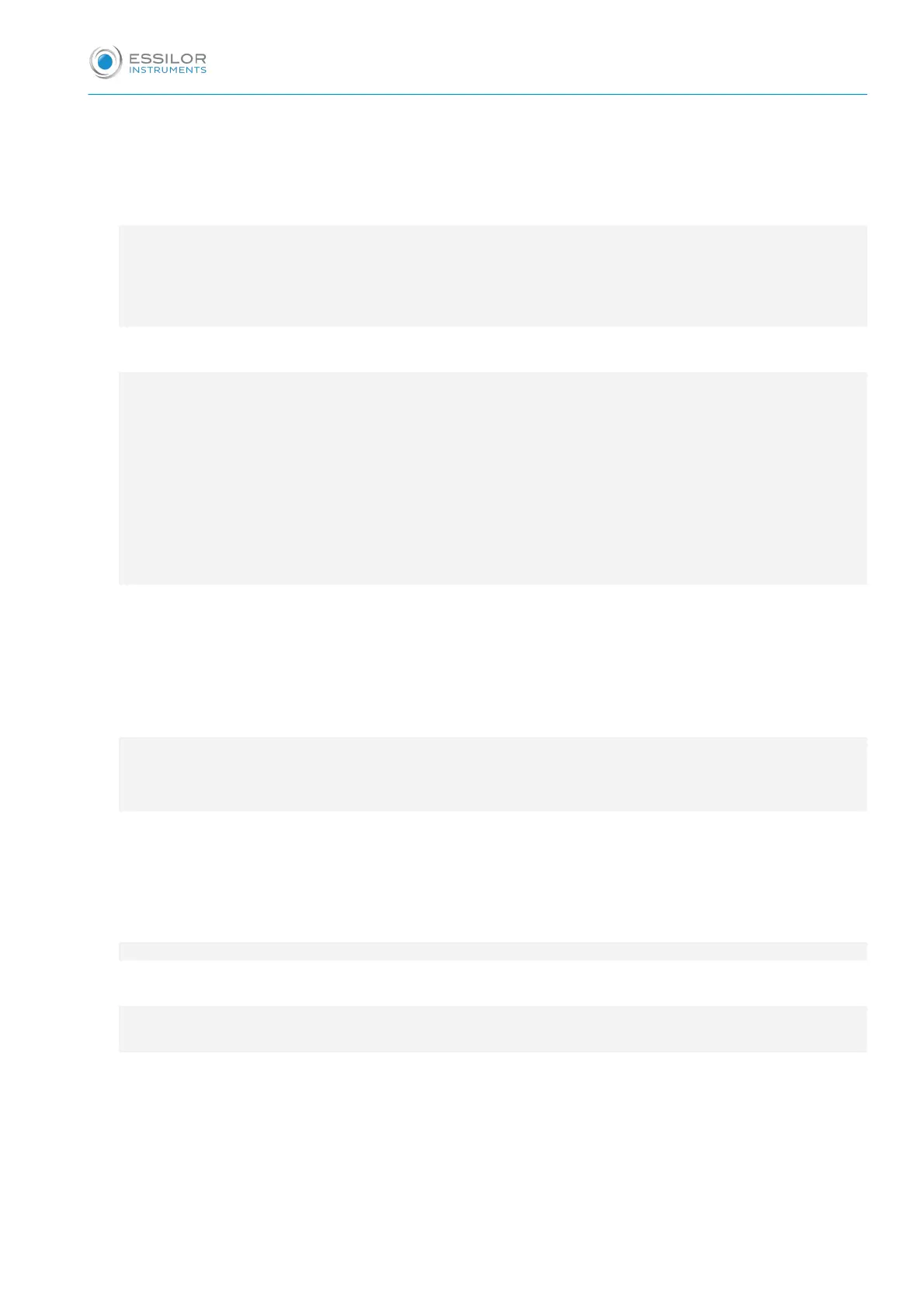CONTENTS
I. INTRODUCTION 5
1. Important 7
2. Outline of product 7
3. Classification 7
4. Certification 8
II. SAFETY INFORMATION 9
1. Introduction 10
2. Indications for use 10
3. Safety symbols 11
4. Environmental factors 12
5. Symbols marked on the instrument's packaging 14
6. Safety precautions 14
7. Electromagnetic emission 16
8. Electromagnetic immunity 17
III. FEATURES 19
IV. NOTES FOR USING THE INSTRUMENT 21
V. CONFIGURATIONS 23
VI. INSTALLATION 27
1. Instruction for wall mounting 28
2. Viewing distance (LCD display position) 28
3. Feature set 29
a. Feature set mode menu 29
b. Feature set mode setting method 29
c. Feature set mode disable 30
d. Function set overview 31
VII. TEST METHOD 39
1. How to use additional function 44
VIII. REMOTE CONTROL FUNCTION 45
1. General function 46
2. Slide function 47
IX. HOW TO RECHARGE A REMOTE CONTROL 49
X. UPGRADING A CSPOLA600 SYSTEM 51
XI. MAINTENANCE OF UNIT 53
XII. TROUBLESHOOTING GUIDE 55
XIII. ENVIRONMENTAL CONDITIONS 57
