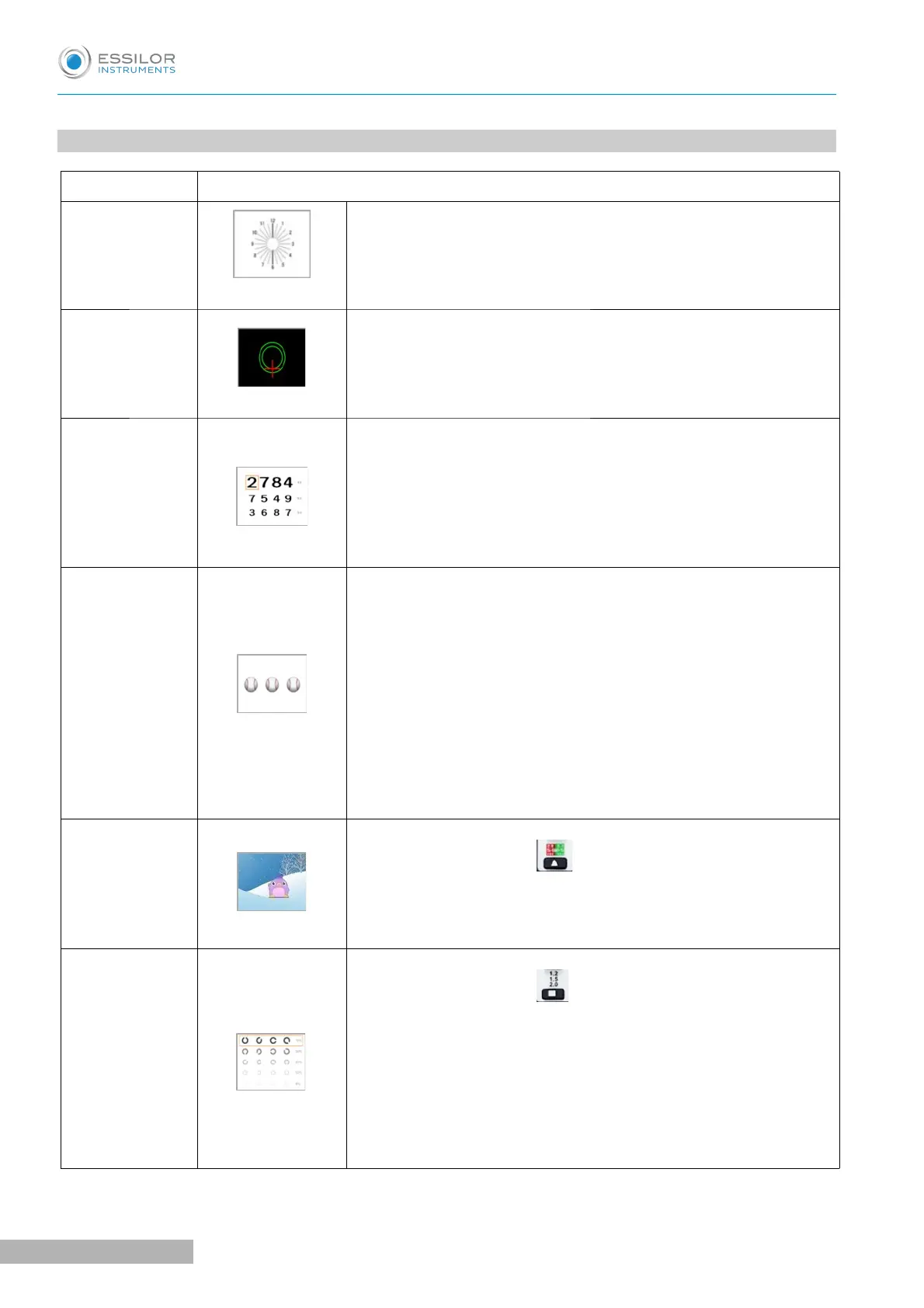1. HOW TO USE ADDITIONAL FUNCTION
Function Method of use
Clock dial rotating
1. Select the optotype on system screen by using the remote.
2. Press "Up & Down" key at the bottom side of the remote,
when optotype appears on the screen.
> Angle of axis is shown on left-bottom side, when axis is rotating.
Schober target
1. Select the optotype on system screen by using the remote.
2. Press "Up & Down" or "ESC" or "SEL" key at the bottom side
of the remote, when optotype appears on the screen.
> "+" target on screen is moving as one of the keys ("Up" or "Down"
or "ESC" or "SEL") are pressed step by step.
Chart point
1. Select the visual acuity chart on system screen by using the
remote.
2. Press “SETUP" and "1" key button on the remote control,
when optotype appears on the screen.
> When you press “SETUP and 1" key on the remote, red box will be
shown at the left top side of the symbol (number or letter), as the
same way of pressing “SETUP and **(1~15)" key, red box will be
shown one of the symbols in optotype screen.
Eye movement
1. When "Slide" button (left-top side) is pushed and number 13
button will be pushed, eye movement function will be
selected.
2. When eye movement screen appears, please select one of
the eye movement screens (total 6 eye movement screens)
by pushing number 13 to number 18 button on the remote.
• No.13 – horizontal eye movement
• No.14 – vertical eye movement
• No.15 – left diagonal eye movement
• No.16 – right diagonal eye movement
• No.17 – central axis eye movement
• No.18 – random
> When screen is one of the eye movement screens, there is number
on right-bottom side and it indicates speed of movement.
Animation
1. When "Slide" button (left-top side) is pushed and just below
number 18 button will be pushed, animation function
will be selected.
2. When animation function is selected, screen will be shown as
left picture.
> This function will be rotated interval of 25 seconds.
Contrast
sensitivity
1. When "Slide" button (left-top side) is pushed and just below
number 12 button will be pushed, contrast sensitivity
function will be selected.
2. Press "Up & Down" key at the bottom side of the remote,
when optotype appears on the screen.
3. When you press one of the buttons ("Up" or "Down"), bar on
the chart moves and movement can be shown contrast step
by step.
> If you press function key (Landolt > Number > Letter) on the
remote, screen shows each symbols, according to function button.
*Only LCD remote can provide this function.
